What's new in MetaTrader 5
The history of updates of the desktop, mobile and web platforms
- Added ability to place stop and stop-limit orders from the chart.
Only limit orders were available in earlier versions. Select the required type by successively pressing the button in the bottom chart panel.
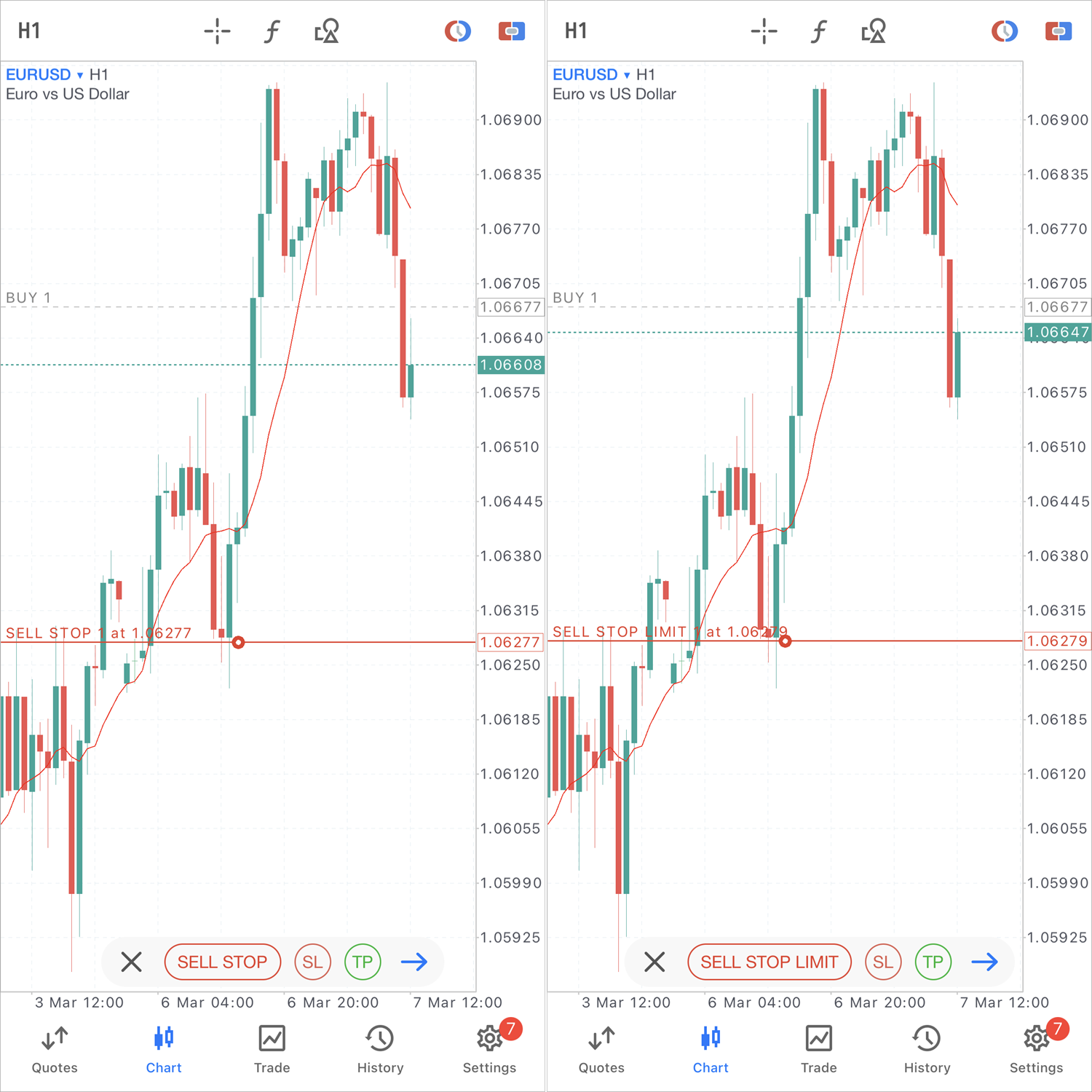
- Added
ability to access position closing or pending order deletion features
from the chart. Select a position or an order level on the chart, and
the relevant command will appear in the lower trading panel:
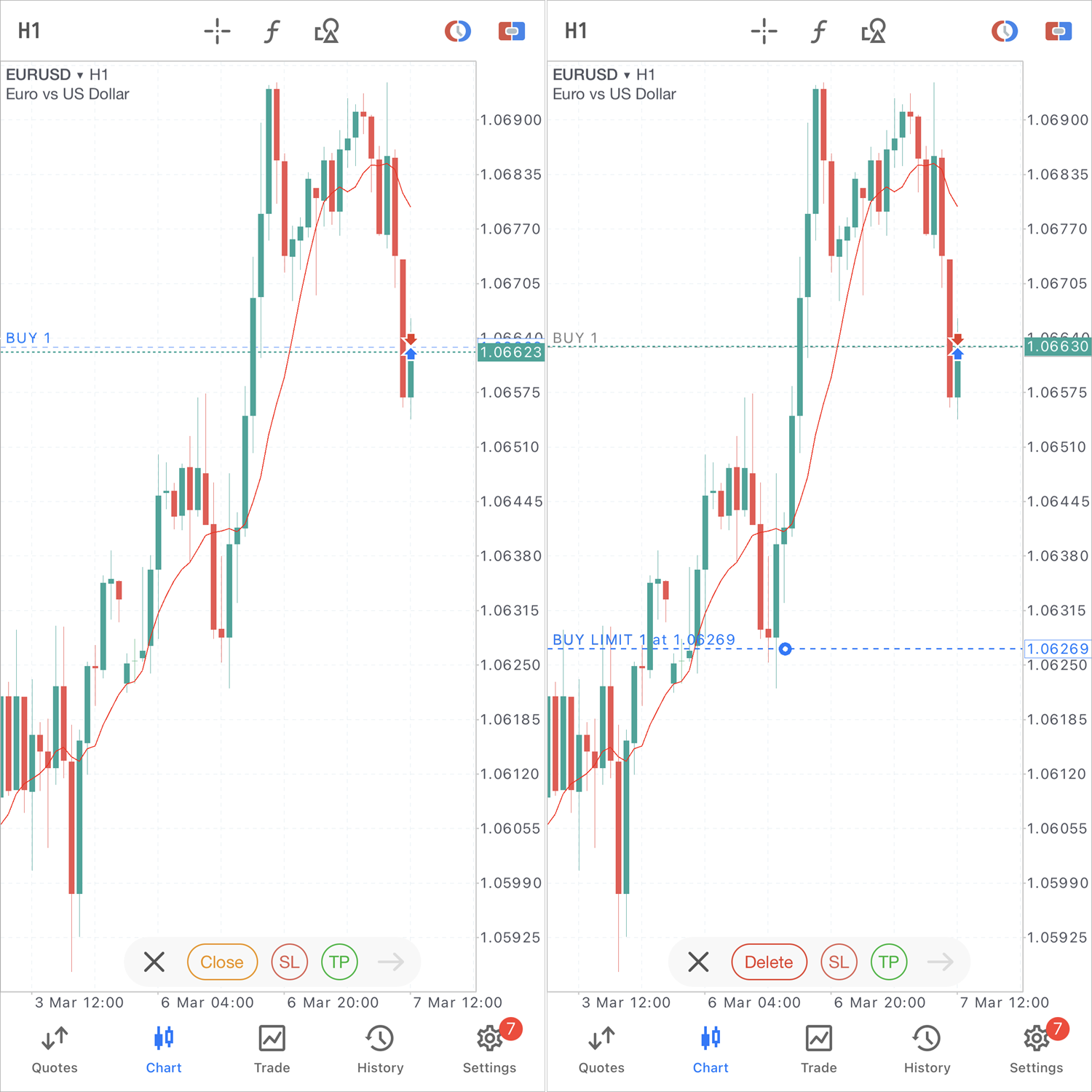
- Improved
functionality which shifts the right border of the price chart. To
change the shift, simply scroll the chart to the last price until a
vertical separator appears. Next, drag the triangle at the bottom chart
scale:
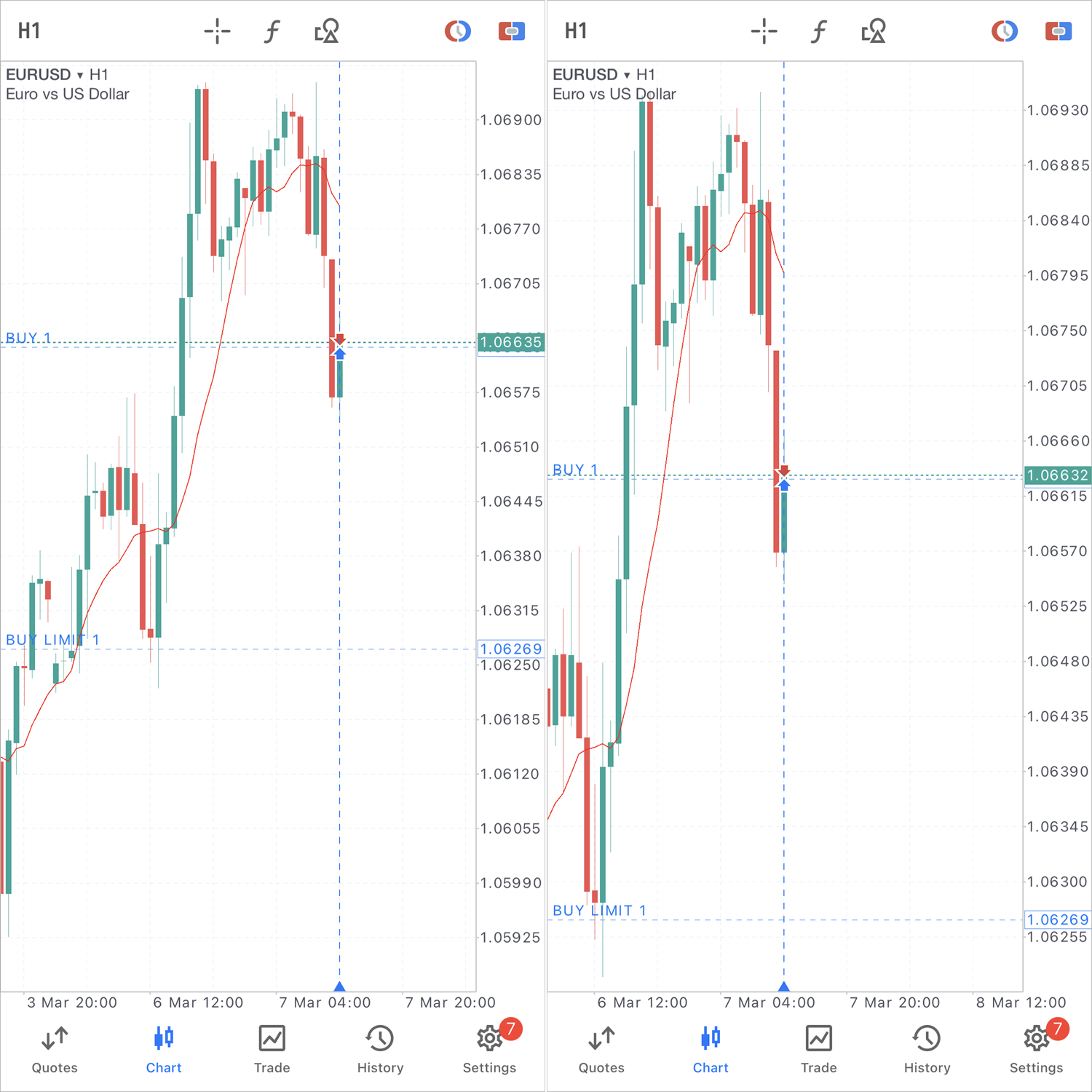
- Added
ability to copy analytical objects on the chart. This enables faster
chart markup. Open the object menu with a long press and select "Copy":
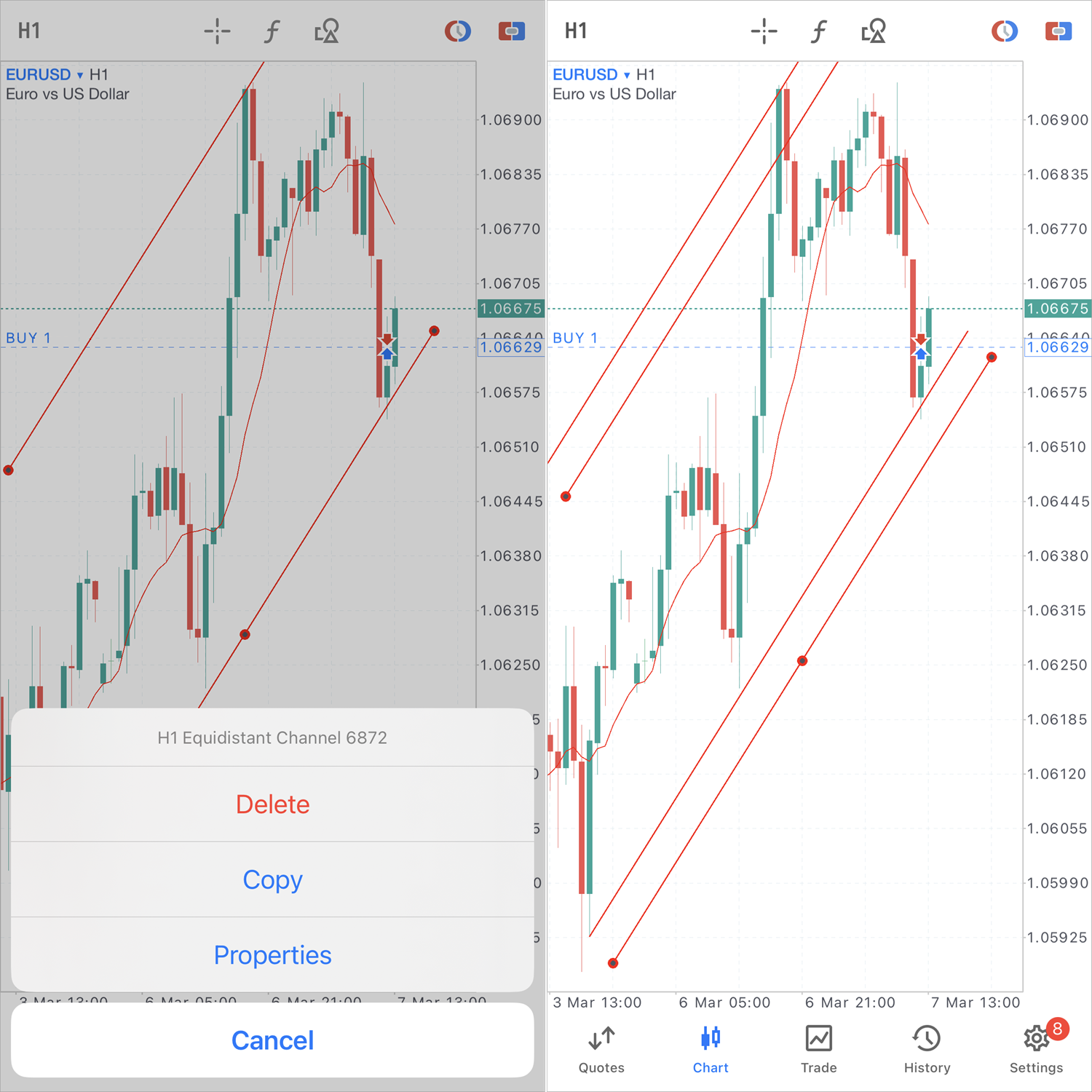
- Added
ability to manage the display of indicators on different timeframes. If
the indicator is not suitable for certain chart periods, it can be
hidden to free up space on the screen for other analytical tools.
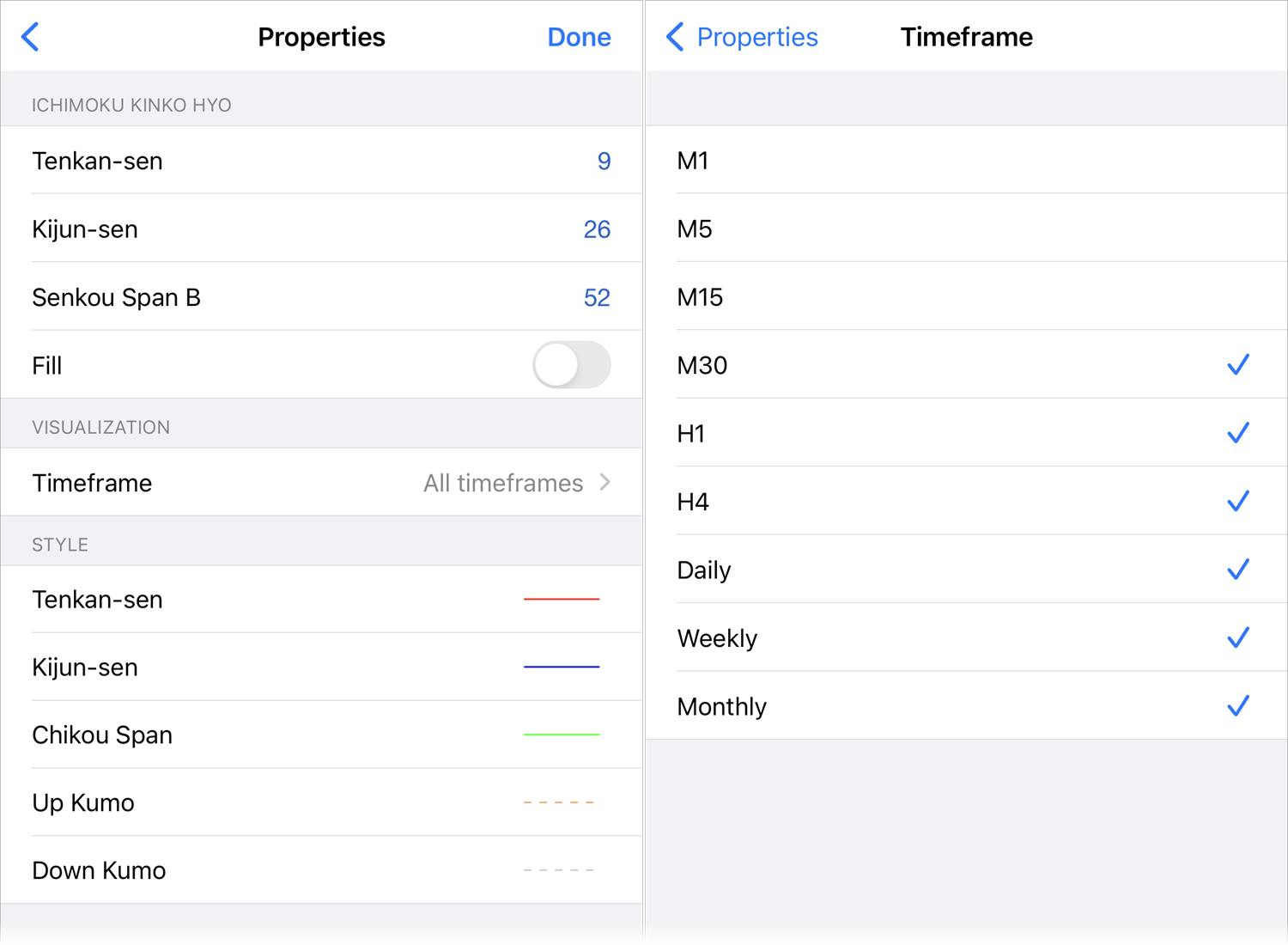
- Added display of symbol commissions in the instrument specification window.
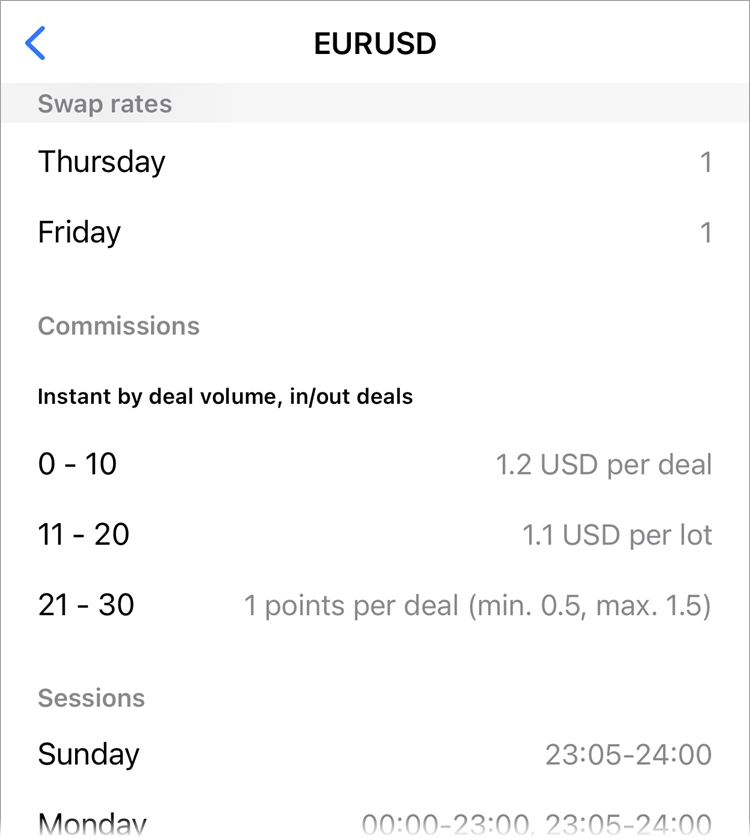
- Added
password recovery link. An account password can only be restored via
the relevant broker. The link shows the broker's contact details.
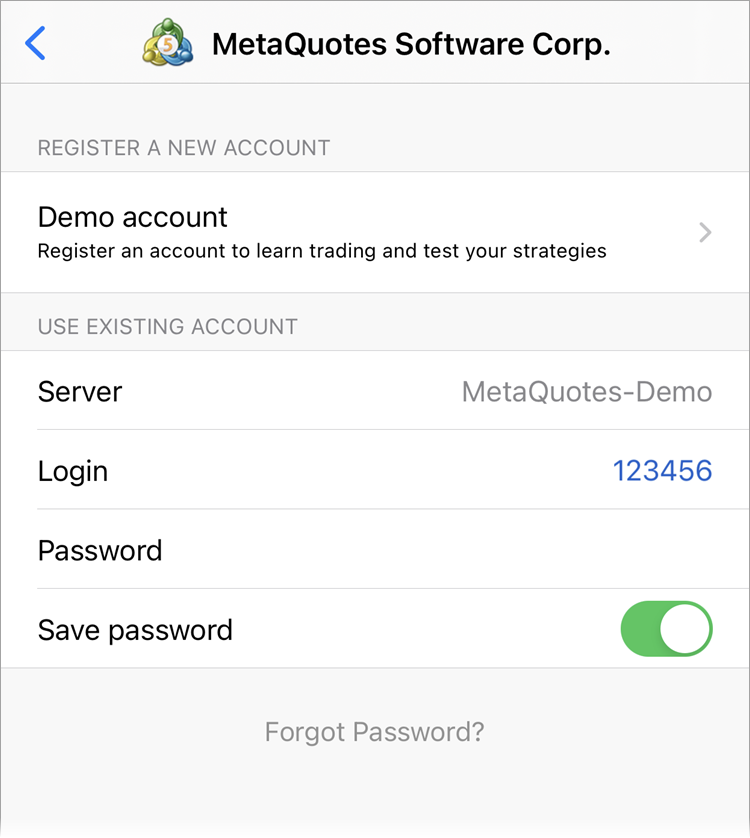
- Added ability to share a link to an MQL5.community channel.
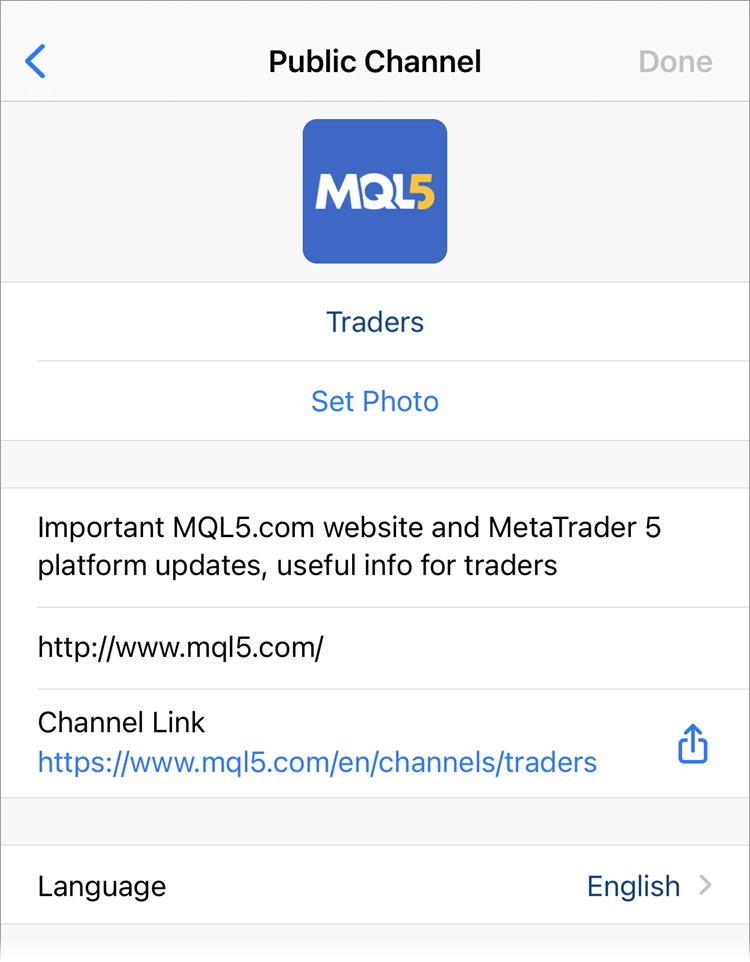
- Improved user experience when connecting to an account with trading restrictions.
Trading can be limited for various reasons: investor mode connection; a trading agreement has not been accepted; broker verification has not been completed and others. Previously, the reason for the unavailability of trading functions was not explained.
Now, if trading is restricted, the order placing button in the Trade section will be grayed out. When pressed, it will show the relevant information and recommendations.
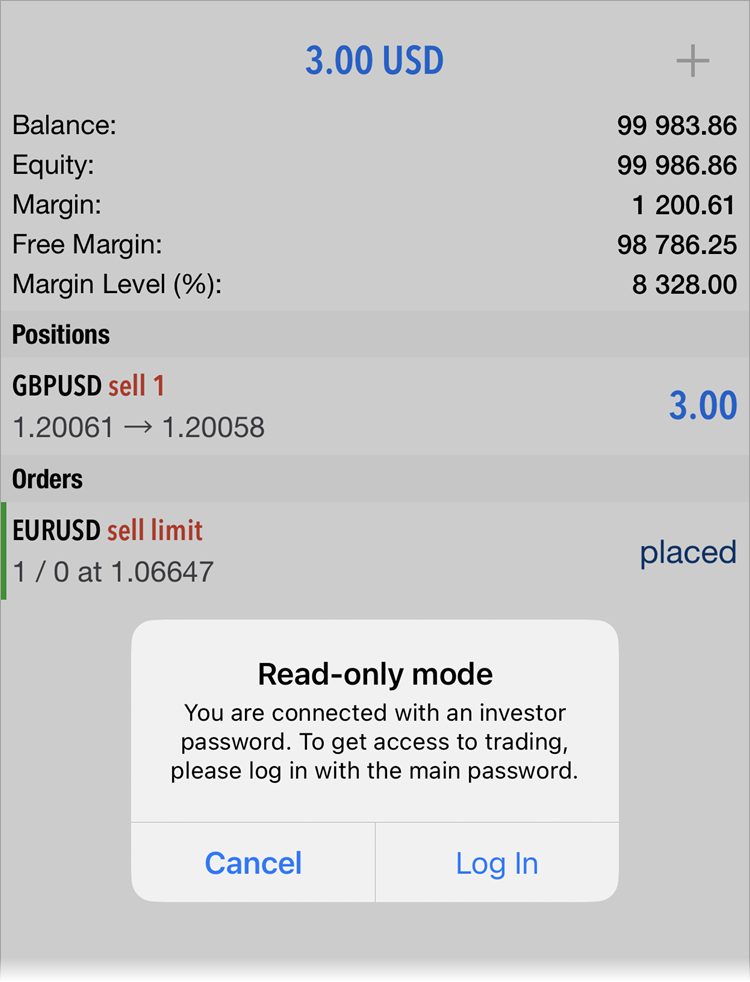
- Improved workflow with SSL certificates which are used for advanced authentication.
Now, when the user connects to an account with advanced authentication, the app will show a brief description of the required actions.
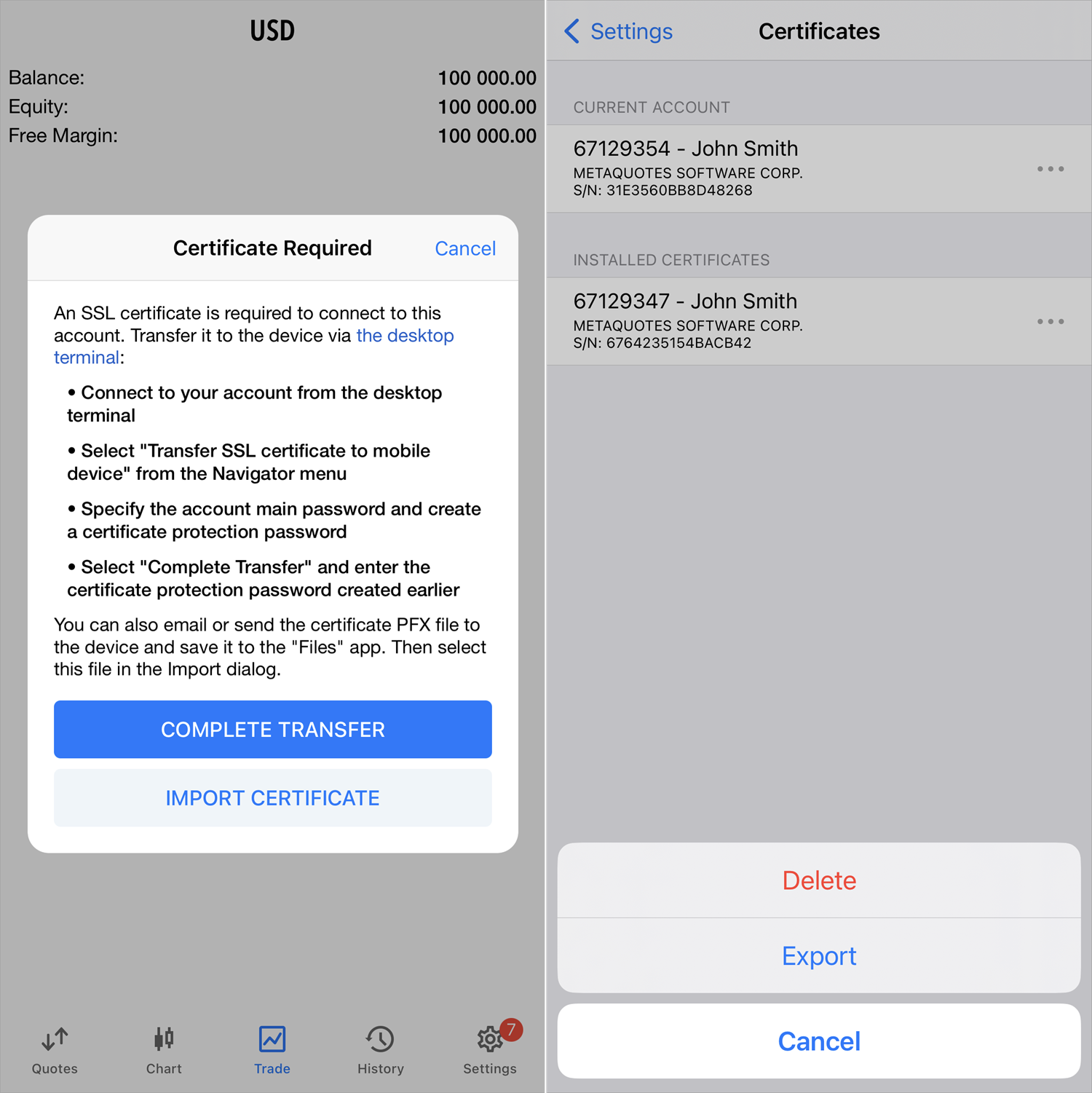
A certificate can be imported from a PFX file. Save the necessary file in the Files app and then use the import function in the start dialog.
It has also become possible to import certificates to files, which enables the use of certificates on other devices. To do this, go to Settings \ Certificates and select "Export" in the certificate menu.
- Construction of price charts has been transferred to Metal, which is the latest-generation graphics API used in Apple devices. This significantly increases the chart, indicator and object rendering performance.
- Fixed substitution of Stop Loss and Take Profit levels in the Depth of Market. For FIFO accounts, stop levels will be automatically set in accordance with the stop levels of existing open positions for the same instrument. This process is required to comply with the FIFO rule.
- Fixed requoting. When a requote is returned, the user is given a short time to accept or to decline the new prices. If no action is taken within the required time frame, the request is automatically rejected and the requote window is automatically closed.
- Fixed display of time in the Chart section when using the dark interface theme.
Terminal
- Terminal: Updated translations of the user interface.
- Fixes based on crash logs.
Web Terminal
- Fixed errors in 2FA/TOTP authentication.
Web Terminal
- Added support for 2FA/TOTP authentication using Google Authenticator and similar apps.
The 2FA/TOTP authentication protects a trading account from unauthorized access even if its login and password are leaked. Authentication using Time-based One-time Password Algorithm (TOTP) can be implemented using various mobile apps. The most popular of them are Google Authenticator, Microsoft Authenticator, LastPass Authenticator and Authy. Now you can connect to your account in the MetaTrader 5 client terminal using one-time passwords generated by such Authenticator apps.
To enable the two-factor authentication option, connect to your account via MetaTrader 5 Web Terminal. Then click on your account in the menu and select "Enable 2FA/TOTP" in the newly opened dialog. Run the Authenticator app on your mobile device, click "+" to add your trading account and scan the QR code from the terminal. Enter the generated code in the "One-time password" field and click "Enable 2FA". A secret will be registered for your account on the broker's trading server.
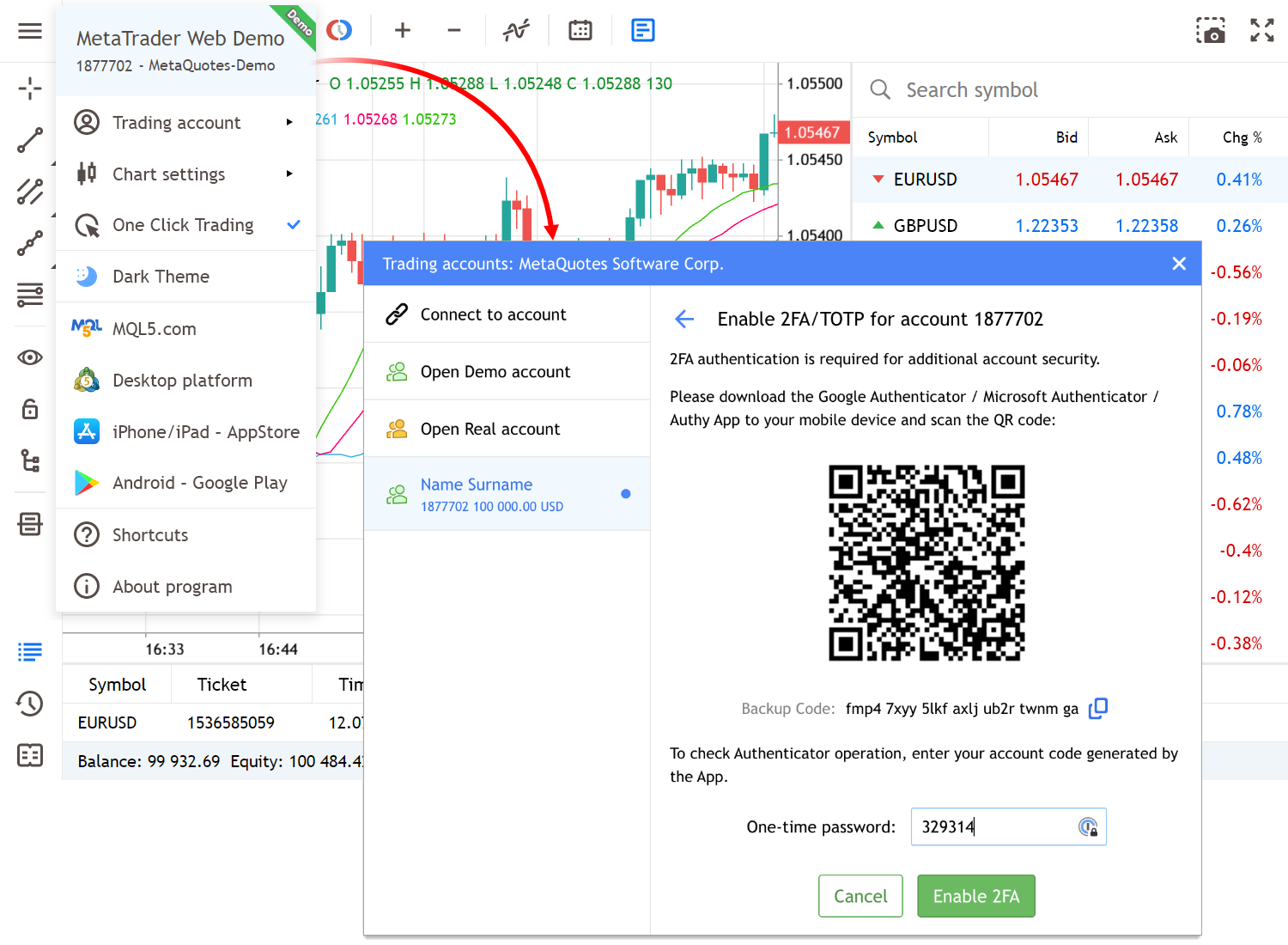
The saved secret will be used in the Authenticator app to generate an OTP code every time you connect to your account. Each password is valid for 30 seconds. After that a new one is generated.
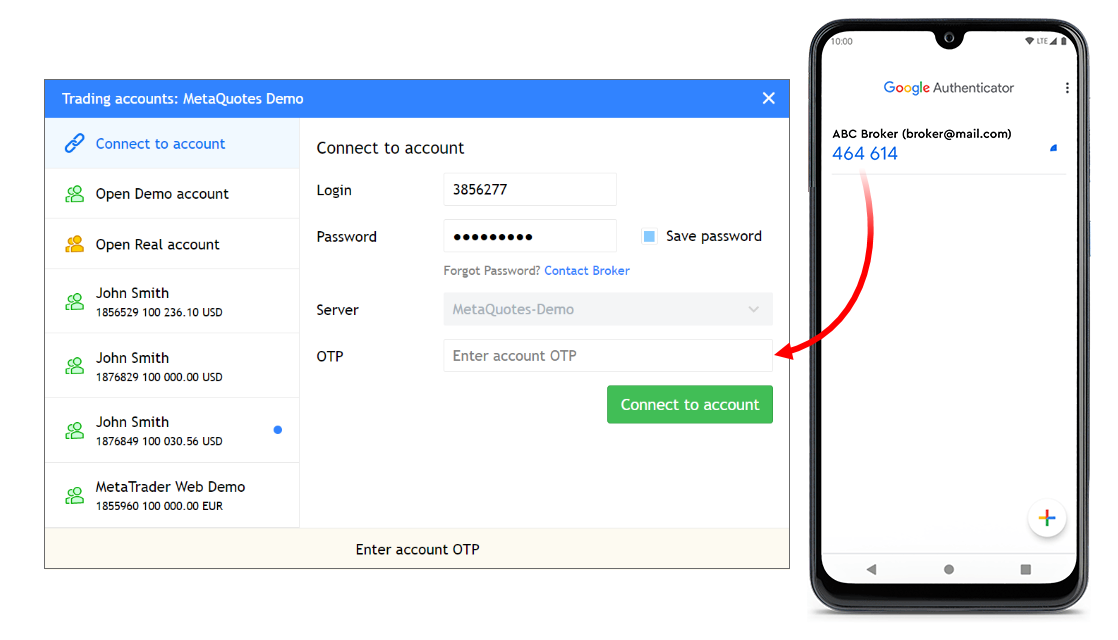
A backup code is also displayed in the QR code dialog for linking to the generator. Save it in a secure place. If you lose access to your linked device, the code will allow you to add your account to the Authenticator app again.
If you decide to remove the stored secret from the Authenticator app, you should first disable 2FA/TOTP authentication using the appropriate account menu command. If the new 2FA/TOTP authentication method is not available on your account, please contact your broker.
- Expanded the amount of data
displayed in the Market Watch. Now, in addition to the current Bid/Ask
prices and the price change percentage, you can see:
- Maximum and minimum Bid/Ask price for the current trading session
- Open prices of the current trading session and close prices of the previous trading session
Use the context menu to customize the displayed information:
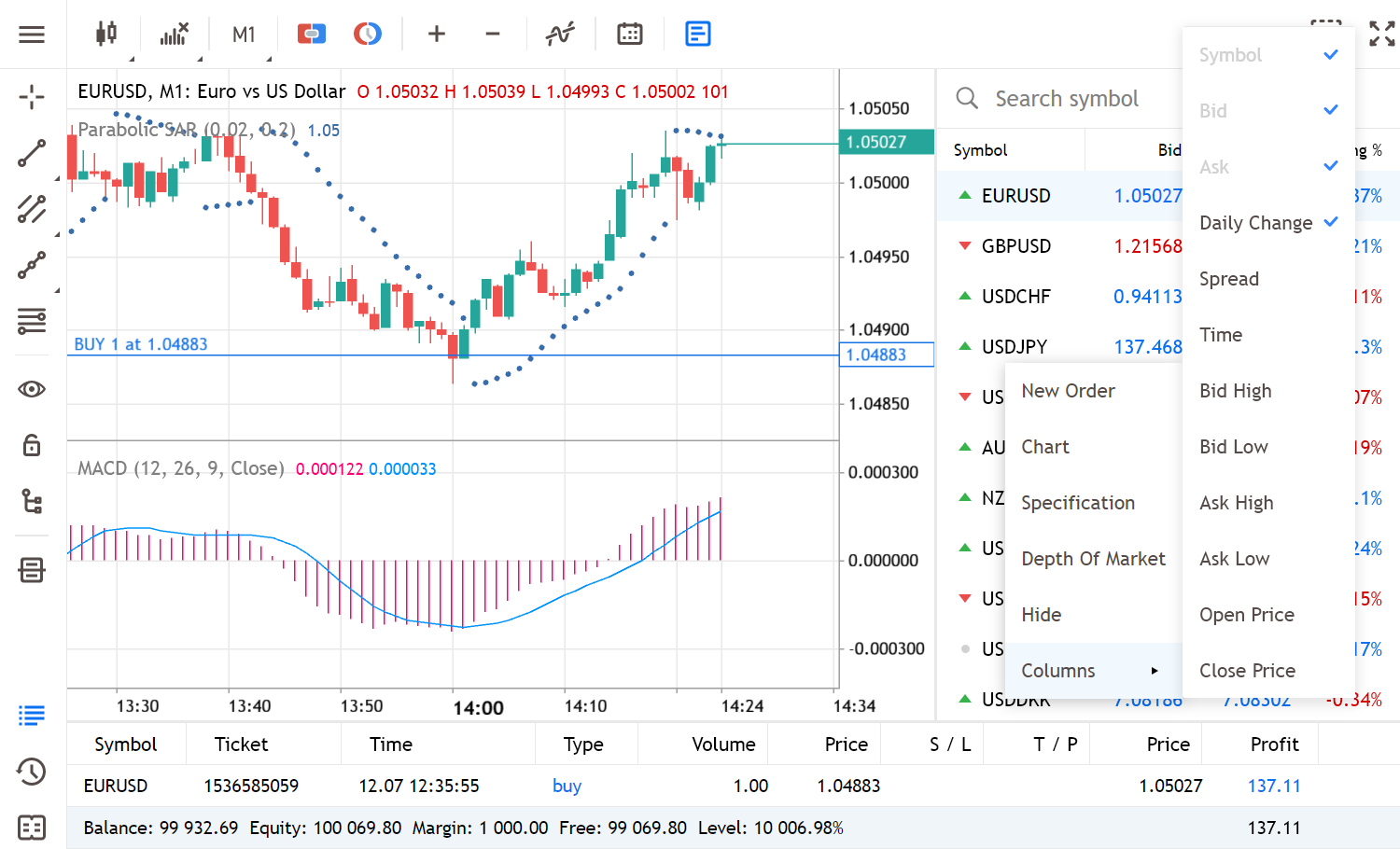
- Added risk notification display when a corresponding setting is enabled on the broker's side. Some regulators require that traders read and accept the notification before trading.
- Fixed display of the top toolbar on iPhone models featuring a notch at the top of the screen. Previously, it occasionally could cover the panel buttons.
- Fixed
display of the account final financial parameters (profit, equity,
etc.) in the Google Chrome browser. Sometimes, they were not updated.
Terminal
- Optimized and greatly accelerated the demo account opening dialog.
- Updated translations of the user interface.
- Fixes based on crash logs.
MQL5
- Added new methods to the COpenCL class of the Standard Library:
- BufferFromMatrix — filling the device buffer with data from the matrix
- BufferToMatrix — reading data from the device buffer into the matrix
- ContextCreate — creating the device context (the first part of the Initialize method)
- ProgramCreate — creating a program based on the OpenCL source code (the second part of the Initialize method)
- ContextClean — releasing all data belonging to the device context (similar to the Shutdown method but without removing the context)
- GetDeviceInfoInteger — receiving an integer device property
- GetKernelInfoInteger — receiving an integer kernel property
- GetDeviceInfo — receiving any single integer device property not present in the ENUM_OPENCL_PROPERTY_INTEGER enumeration
GetDeviceInfo usage example:
long preferred_workgroup_size_multiple=OpenCL.GetDeviceInfo(0x1067);
- Added the TERMINAL_CPU_NAME and TERMINAL_OS_VERSION values to the ENUM_TERMINAL_INFO_STRING enumeration. They allow receiving the user's CPU and OS names.
void OnStart() { string cpu,os; //--- cpu=TerminalInfoString(TERMINAL_CPU_NAME); os=TerminalInfoString(TERMINAL_OS_VERSION); PrintFormat("CPU: %s, OS: %s",cpu,os); }
Result:
CPU: Intel Xeon E5-2630 v4 @ 2.20GHz, OS: Windows 10 build 19045
- Fixed operation of the "table_or_sql" parameter in the DatabasePrint and DatabaseExport functions. Now it is able to pass a table name in addition to a SQL query.
MetaEditor
- Fixed the check for the maximum number of displayable columns in the database. Up to 64 columns can now be displayed.
- Fixed operation of breakpoints in short constructions like IF[ if(cond) break; ].
Terminal
- Added 2FA/TOTP authentication using Google Authenticator and similar apps.
The 2FA/TOTP authentication protects a trading account from unauthorized access even if its login and password are leaked. Authentication using Time-based One-time Password Algorithm (TOTP) can be implemented using various mobile apps. The most popular of them are Google Authenticator, Microsoft Authenticator, LastPass Authenticator and Authy. Now you can connect to your account in the MetaTrader 5 client terminal using one-time passwords generated by such Authenticator apps.
To enable the two-factor authentication option, connect to your account and execute the "Enable 2FA/TOTP" command in the account context menu. Run the Authenticator app on your mobile device, click "+" to add your trading account and scan the QR code from the terminal. Enter the generated code in the "One-time password" field and click "Enable 2FA". A secret will be registered for your account on the broker's trading server.
The saved secret will be used in the Authenticator app to generate an OTP code every time you connect to your account. Each password is valid for 30 seconds. After that a new one is generated.
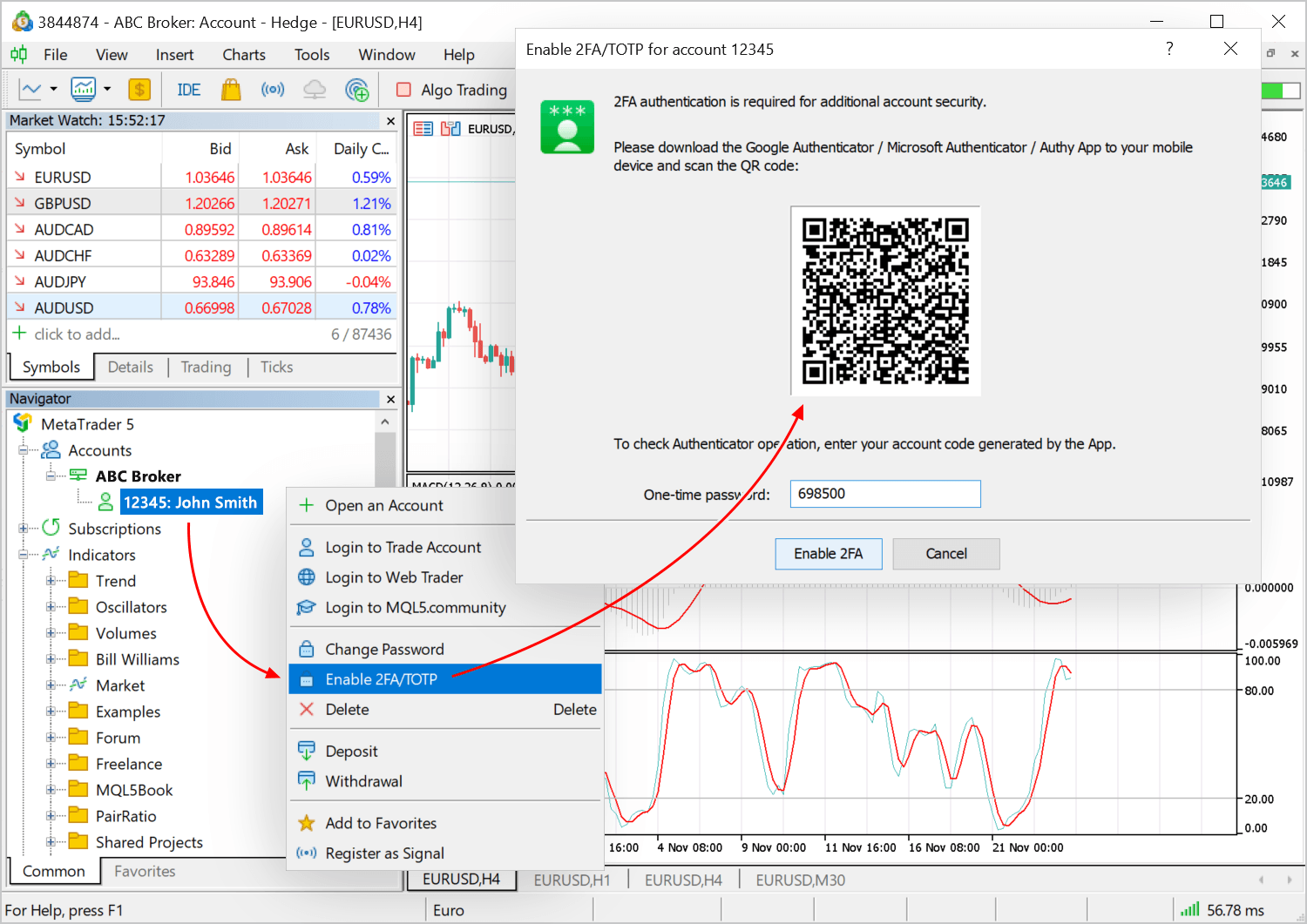
If you decide to remove the stored secret from the Authenticator app, you should first disable 2FA/TOTP authentication using the appropriate account context menu command. If the new 2FA/TOTP authentication method is not available on your account, please contact your broker.
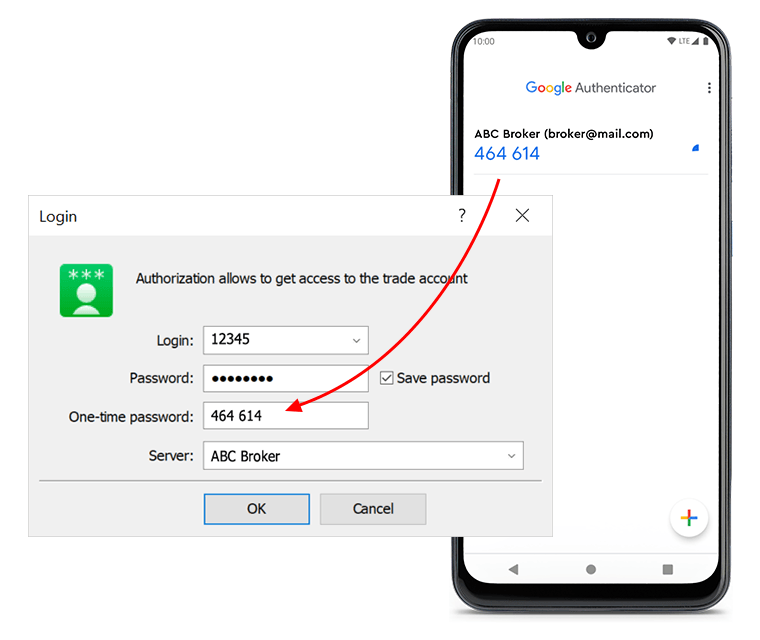
MQL5
- Fixed operation of the CopyTicks function for custom trading instruments. When working with custom symbols, previous session's initial ticks could be returned instead of requested data, under certain conditions.
- Added new enumeration values to get the last OpenCL error code and text description.
- Value CL_LAST_ERROR (code 4094) has been added to the ENUM_OPENCL_PROPERTY_INTEGER enumeration
When obtaining the last OpenCL error via CLGetInfoInteger, the handle parameter is ignored. Error descriptions: https://registry.khronos.org/OpenCL/specs/3.0-unified/html/OpenCL_API.html#CL_SUCCESS.
For an unknown error code, the string "unknown OpenCL error N" is returned, where N is the error code.
Example://--- the first handle parameter is ignored when obtaining the last error code int code = (int)CLGetInfoInteger(0,CL_LAST_ERROR);
- Value CL_ERROR_DESCRIPTION (4093) has been added to the ENUM_OPENCL_PROPERTY_STRING enumeration.
A text error description can be obtained using CLGetInfoString. Error descriptions: https://registry.khronos.org/OpenCL/specs/3.0-unified/html/OpenCL_API.html#CL_SUCCESS.
When using CL_ERROR_DESCRIPTION, an error code should be passed as the handle parameter in CLGetInfoString. If CL_LAST_ERROR is passed instead of the error code, the function will return the last error description.
Example://--- get the code of the last OpenCL error int code = (int)CLGetInfoInteger(0,CL_LAST_ERROR); string desc; // to get the text description of the error //--- use the error code to get the text description of the error if(!CLGetInfoString(code,CL_ERROR_DESCRIPTION,desc)) desc = "cannot get OpenCL error description, " + (string)GetLastError(); Print(desc); //--- to get the description of the last OpenCL error without receiving the code, pass CL_LAST_ERROR if(!CLGetInfoString(CL_LAST_ERROR,CL_ERROR_DESCRIPTION, desc)) desc = "cannot get OpenCL error description, " + (string)GetLastError(); Print(desc);
The internal enumeration name is passed as the error description. Its explanation can be found at https://registry.khronos.org/OpenCL/specs/3.0-unified/html/OpenCL_API.html#CL_SUCCESS. For example, the CL_INVALID_KERNEL_ARGS value means "Returned when enqueuing a kernel when some kernel arguments have not been set or are invalid."
- Fixed operation of the matrix::MatMul method. When working with large matrices, the terminal could crash on certain sizes.
MetaTrader 5 WebTerminal
-
In the mobile
version we have implemented trading history sorting and filtering by
depth. Use the top-panel commands to customize the history display:
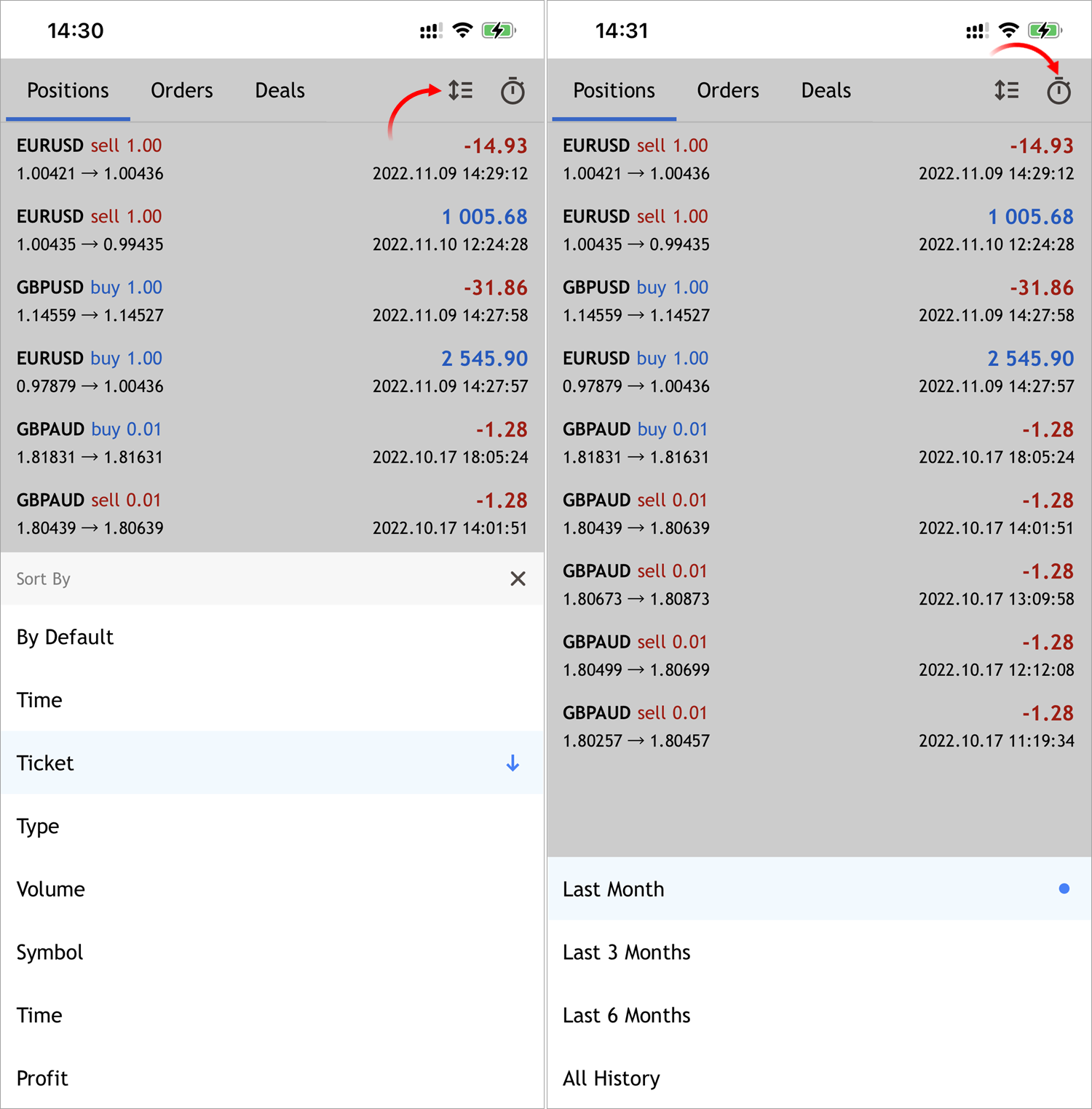
Operations can be sorted by the main parameters, such as date, ticket, symbol and volume, among others.
-
Improved access to trading account details.
- In the desktop version the current account data is clickable. Click on the account to view its details.
- In the mobile version the current account is displayed under the Settings section. Click on the account to view its details.
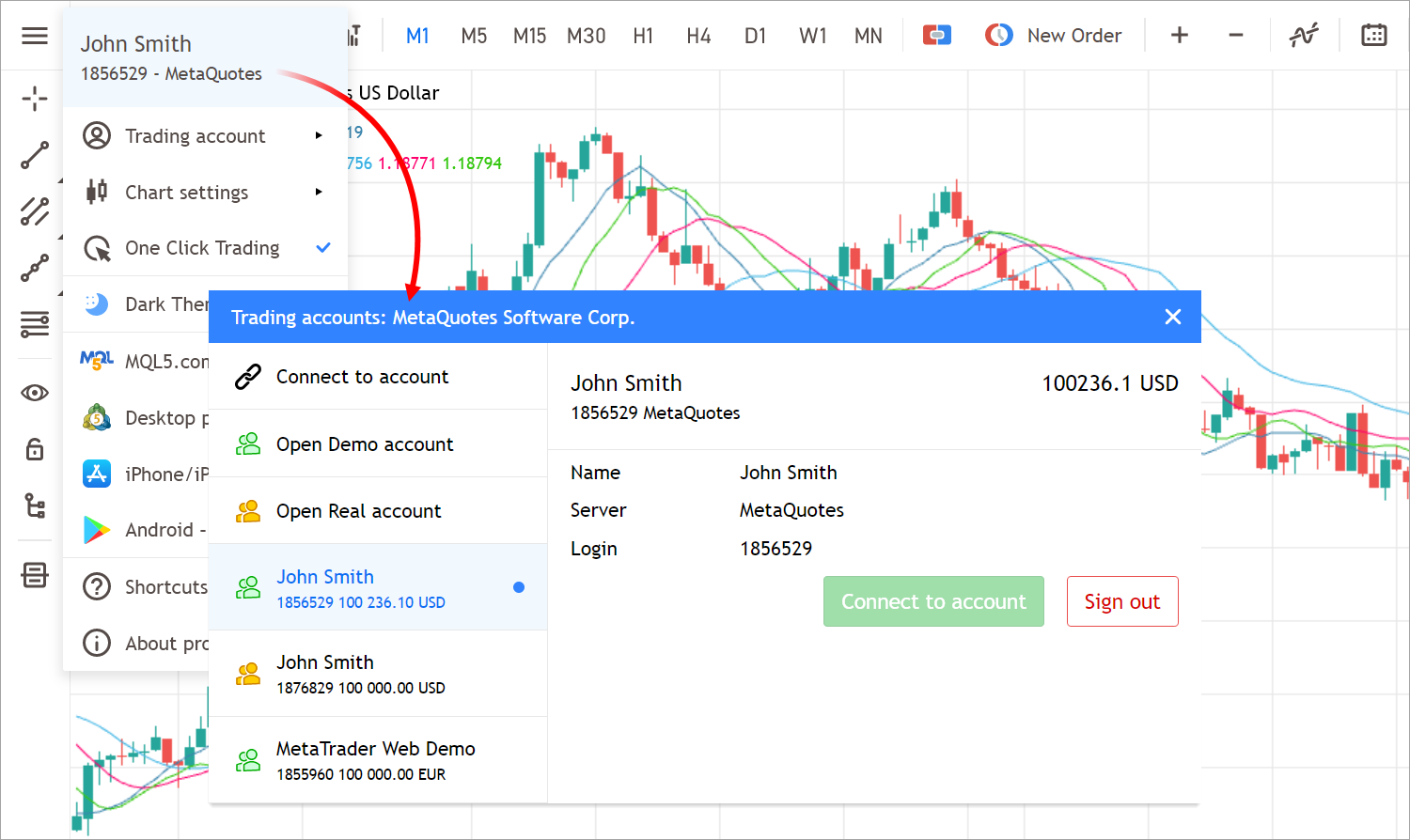
- Fixed display of the account type in the account management window.
- Fixed equity and free margin display after refreshing the web terminal page in mobile browsers.
- Fixed bottom bar display in Firefox mobile browser
Terminal
- Fixed equity and balance graph calculations in the trading report.
MQL5
-
New behavior of typename(expr). The updated function returns the full type with modifiers and dimensions (for arrays):
class A { }; void OnStart(void) { const A *const arr[][2][3]={}; Print(typename(arr)); }
Result:
"class A const * const [][2][3]"
Terminal
- A new command has been added to the context menu of the Trade and History sections, to enable access to the new trading report.
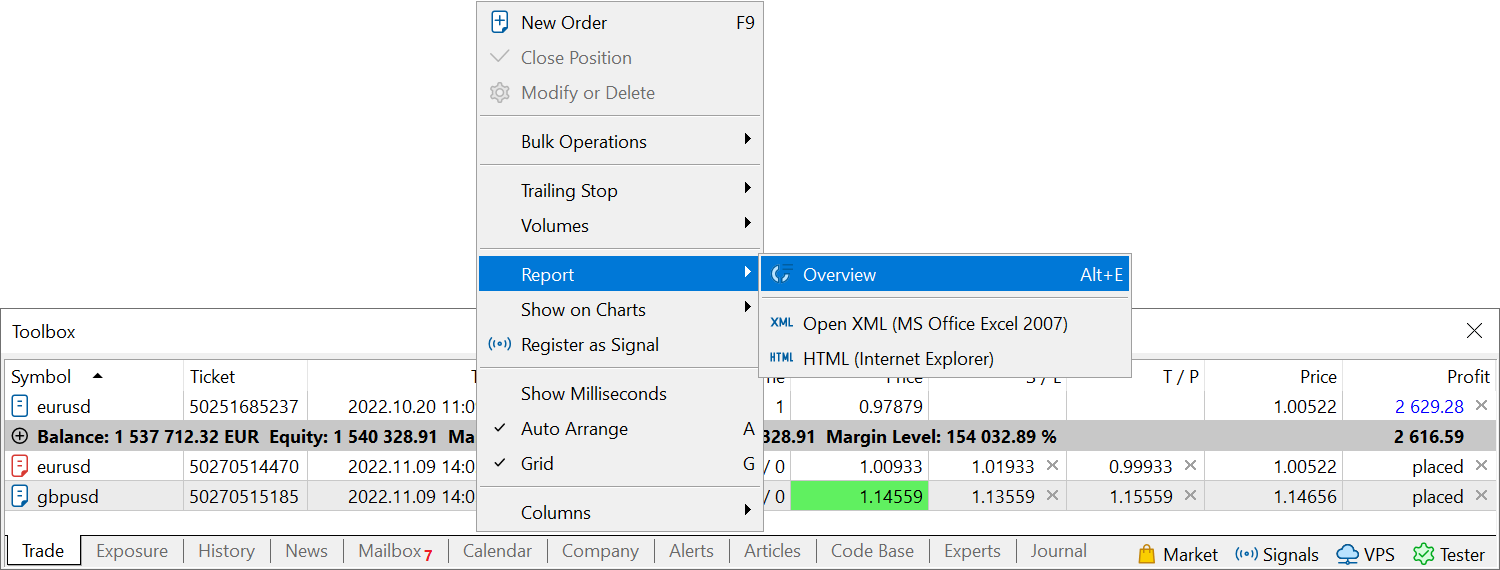
The trading report provides the following performance data:
- Graphs and tables visualizing monthly growth metrics
- Equity chart
- Radar chart which enables quick account state evaluation
- Trading statistics by instrument
- A variety of additional metrics for trading analysis
- Fixed initial deposit calculations in the trading report.
- Fixed setting of Stop Loss and Take Profit levels when using using the quick trading panel in the chart and Market Watch. The levels could be inherited from previously opened positions even when the inheritance was not required (the relevant functionality is implemented for FIFO-based accounts).
- Updated user interface translations.
MQL5
- Fixed a compiler bug which enabled access to a structure field using a constant string with the field name value.
- MQL5: Fixed checking of key states using the TerminalInfoInteger(TERMINAL_KEYSTATE_*) function.
Fixed errors reported in crash logs.
MetaTrader 5 WebTerminal build 3500
- Fixed position closing upon requotes.
- Fixed reconnection to the server after maximizing a browser window which has been inactive for a long time.
- Fixed display of credit funds.
- ther improvements and fixes.
The new Web Terminal provides full-featured support for mobile devices. The interface will automatically adapt to the screen size, enabling efficient operations from iOS and Android phones and tablets:
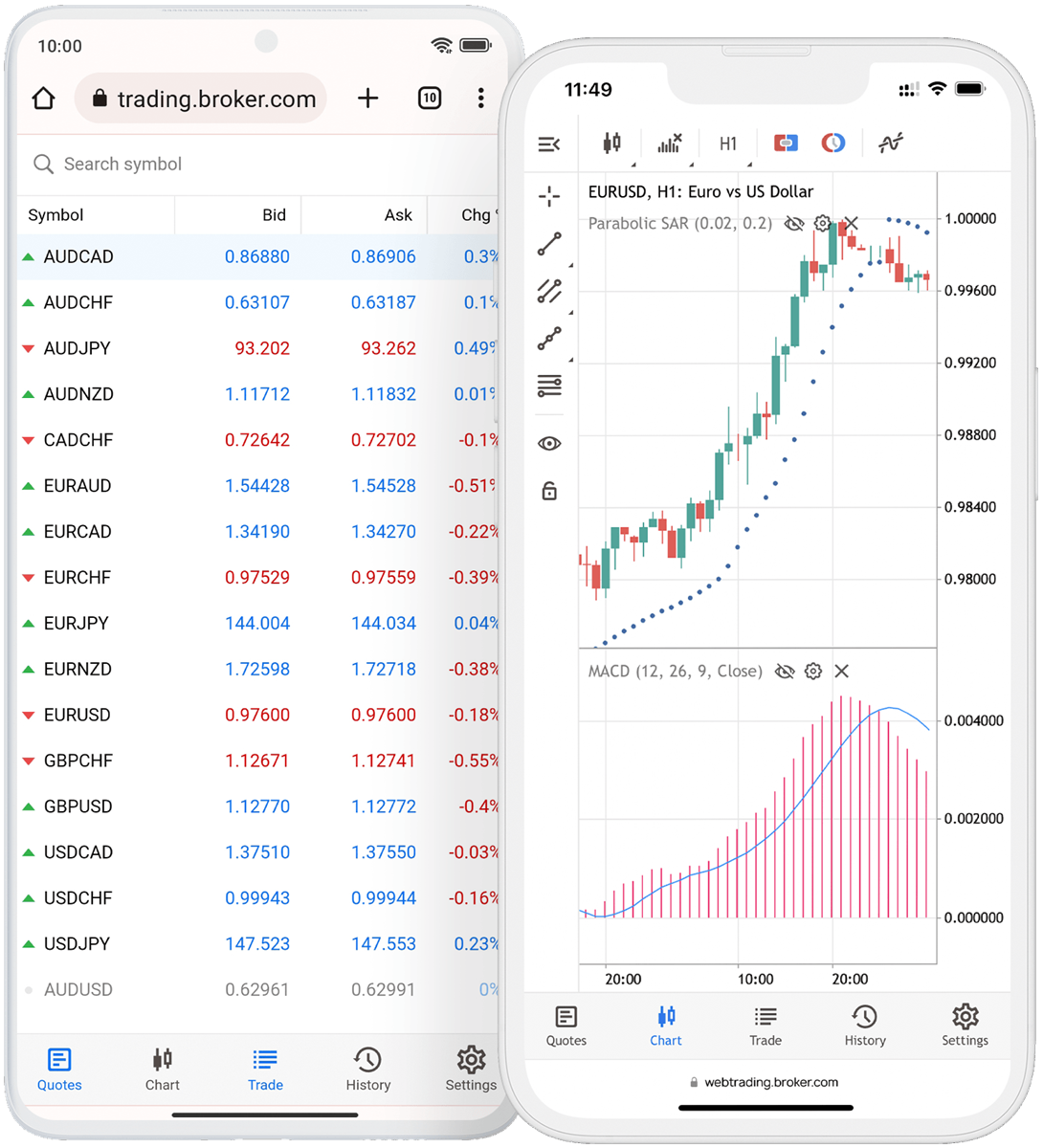
Also, the Web Terminal features a lot of fixes and improvements.
The new MetaTrader 5 Web Terminal supports the full set of trading functions. It enables users to:
- Work with demo and live accounts
- Receive any financial symbol quotes
- Trade in any markets
- Analyze symbol quotes using more than 30 indicators and 20 graphical objects
- Use Economic Calendar data for fundamental analysis
Terminal
- Extended task manager features. The new version enables more accurate monitoring of consumed resources.
- Added stack size display for threads.
- Added display of the number of context switches.
- Added recognition of system and third-party DLL threads.
- Added display of kernel mode operating time. An increase in this metric compared to the time spent in user mode can indicate system-level issues: drivers problems, hardware errors or slow hardware. For further details, please read the Microsoft Documentation.
- Added display of user mode operating time.
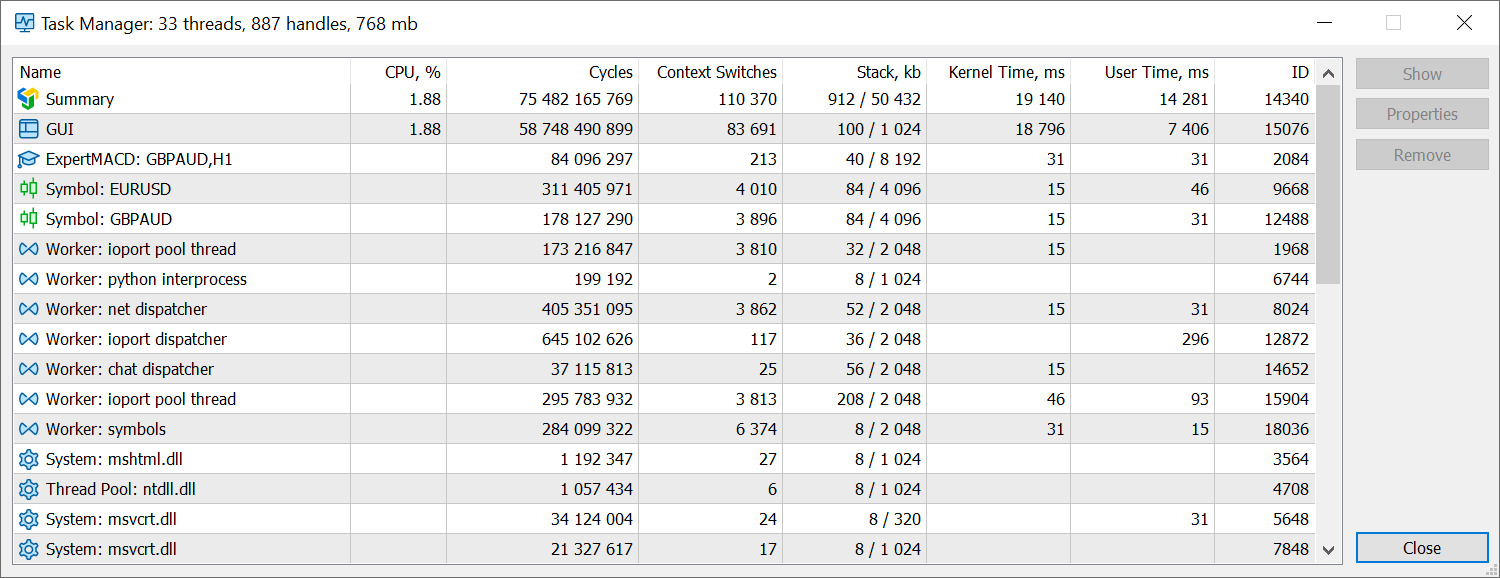
- New OpenCL tab in terminal settings for managing available devices. The new OpenCL manager enables explicit specification of devices to be used for calculations.
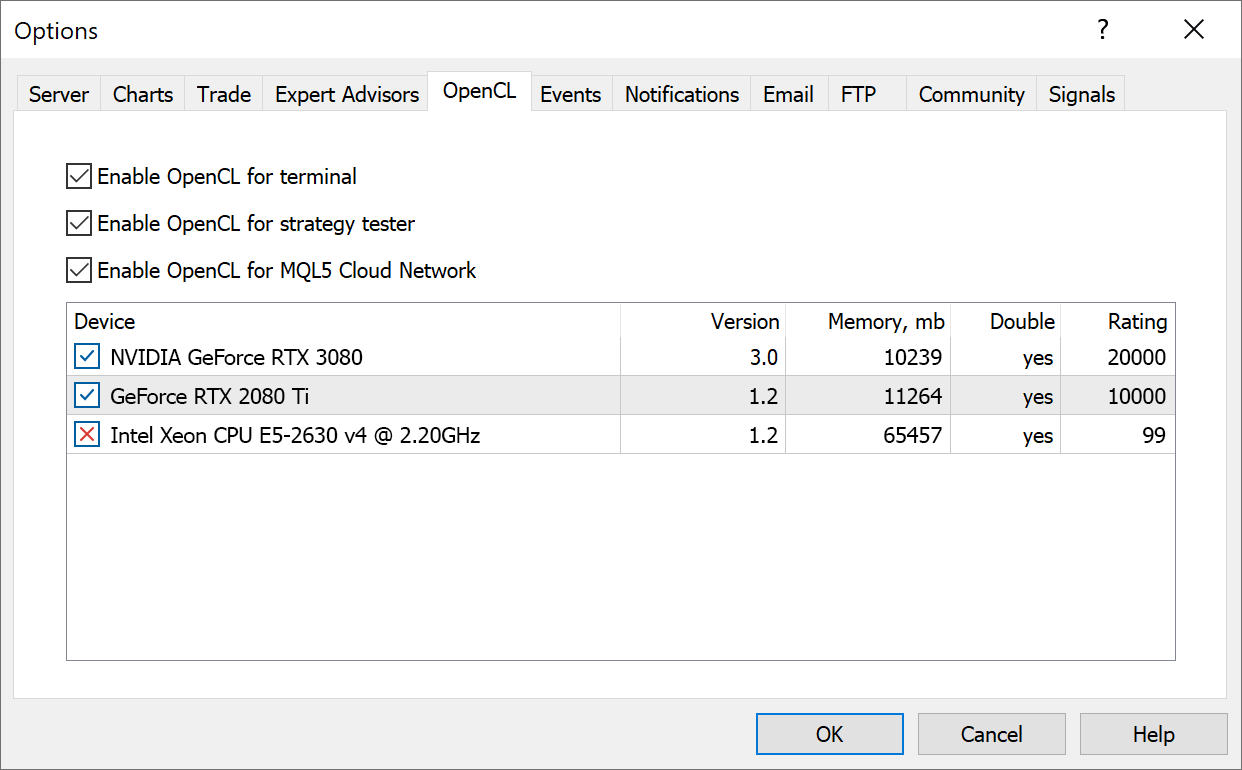
- Added indication of Stop Loss and Take Profit levels in the Depth of Market for accounts operating in FIFO mode (the mode can be enabled on the broker's side).
According to the FIFO rule, positions for each instrument can only be closed in the same order in which they were opened. To ensure FIFO-compliant position closing by stop levels, the following logic has been implemented on the client terminal side:
If multiple positions exist for the same instrument, the placing of stop levels for any of the positions causes the same levels to be placed for all other positions as well. Accordingly, if a level triggers, all positions will be closed in a FIFO-compliant order.
Now, when the user opens the Depth of Market for an instrument which already has open positions for, the levels of existing positions (if any) are automatically specified in the Stop Loss and Take Profit fields.
- Fixed deletion of Stop Loss and Take Profit levels using X buttons in the Toolbox\Trade window. The error occurred when the quick trading function was disabled. A click on the button will open a trading dialog with an empty value of the relevant level.
- Fixed graph captions and final commission calculations in the trading report. The section could show incorrect Profit in report statistics and incorrect values in Equity and Balance graph tooltips.
MQL5
- Added vector and matrix methods CopyTicks and CopyTicksRange. They enable easy copying of tick data arrays into vectors and matrices.
bool matrix::CopyTicks(string symbol,uint flags,ulong from_msc,uint count); bool vector::CopyTicks(string symbol,uint flags,ulong from_msc,uint count); bool matrix::CopyTicksRange(string symbol,uint flags,ulong from_msc,ulong to_msc); bool matrix::CopyTicksRange(string symbol,uint flags,ulong from_msc,ulong to_msc);
The copied data type is specified in the 'flags' parameter using the ENUM_COPY_TICKS enumeration. The following values are available:
COPY_TICKS_INFO = 1, // ticks resulting from Bid and/or Ask changes COPY_TICKS_TRADE = 2, // ticks resulting from Last and Volume changes COPY_TICKS_ALL = 3, // all ticks having changes COPY_TICKS_TIME_MS = 1<<8, // time in milliseconds COPY_TICKS_BID = 1<<9, // Bid price COPY_TICKS_ASK = 1<<10, // Ask price COPY_TICKS_LAST = 1<<11, // Last price COPY_TICKS_VOLUME = 1<<12, // volume COPY_TICKS_FLAGS = 1<<13, // tick flags
If multiple data types are selected (only available for matrices), the order of the rows in the matrix will correspond to the order of values in the enumeration.
- Expanded features of matrix::Assign and vector::Assign methods.
Now the matrix can be assigned a one-dimensional array or vector:
bool matrix::Assign(const vector &vec);
The result will be a one-row matrix.
Also, a matrix can now be assigned to a vector (matrix smoothing will be performed):
bool vector::Assign(const matrix &mat);
- Added Swap methods for vectors and matrices.
bool vector::Swap(vector &vec); bool vector::Swap(matrix &vec); bool vector::Swap(double &arr[]); bool matrix::Swap(vector &vec); bool matrix::Swap(matrix &vec); bool matrix::Swap(double &arr[]);
Each array, vector or matrix refers to a memory buffer which contains the elements of that object. The Swap method actually swaps pointers to these buffers without writing the elements to memory. Therefore, a matrix remains a matrix, and a vector remains a vector. Swapping a matrix and a vector will result in a one-row matrix with vector elements and a vector with matrix elements in a flat representation (see the Flat method).
//+------------------------------------------------------------------+ //| Script program start function | //+------------------------------------------------------------------+ void OnStart() { //--- matrix a= {{1, 2, 3}, {4, 5, 6}}; Print("a before Swap: \n", a); matrix b= {{5, 10, 15, 20}, {25, 30, 35, 40}, {45, 50, 55, 60}}; Print("b before Swap: \n", b); //--- swap matrix pointers a.Swap(b); Print("a after Swap: \n", a); Print("b after Swap: \n", b); /* a before Swap: [[1,2,3] [4,5,6]] b before Swap: [[5,10,15,20] [25,30,35,40] [45,50,55,60]] a after Swap: [[5,10,15,20] [25,30,35,40] [45,50,55,60]] b after Swap: [[1,2,3] [4,5,6]] */ vector v=vector::Full(10, 7); Print("v before Swap: \n", v); Print("b before Swap: \n", b); v.Swap(b); Print("v after Swap: \n", v); Print("b after Swap: \n", b); /* v before Swap: [7,7,7,7,7,7,7,7,7,7] b before Swap: [[1,2,3] [4,5,6]] v after Swap: [1,2,3,4,5,6] b after Swap: [[7,7,7,7,7,7,7,7,7,7]] */ }
The Swap() method also enables operations with dynamic arrays (fixed-sized arrays cannot be passed as parameters). The array can be of any dimension but of an agreed size, which means that the total size of a matrix or vector must be a multiple of the array's zero dimension. The array's zero dimension is the number of elements contained at the first index. For example, for a dynamic three-dimensional array 'double array[][2][3]', the zero dimension is the product of the second and third dimension sizes: 2x3=6. So, such an array can only be used in the Swap method with matrices and vectors whose total size is a multiple of 6: 6, 12, 18, 24, etc.
Consider the following example:
//+------------------------------------------------------------------+ //| Script program start function | //+------------------------------------------------------------------+ void OnStart() { //--- fill the 1x10 matrix with the value 7.0 matrix m= matrix::Full(1, 10, 7.0); Print("matrix before Swap:\n", m); //--- try to swap the matrix and the array double array_small[2][5]= {{1, 2, 3, 4, 5}, {6, 7, 8, 9, 10}}; Print("array_small before Swap:"); ArrayPrint(array_small); if(m.Swap(array_small)) { Print("array_small after Swap:"); ArrayPrint(array_small); Print("matrix after Swap: \n", m); } else // the matrix size is not a multiple of the first array dimension { Print("m.Swap(array_small) failed. Error ", GetLastError()); } /* matrix before Swap: [[7,7,7,7,7,7,7,7,7,7]] array_small before Swap: [,0] [,1] [,2] [,3] [,4] [0,] 1.00000 2.00000 3.00000 4.00000 5.00000 [1,] 6.00000 7.00000 8.00000 9.00000 10.00000 m.Swap(array_small) failed. Error 4006 */ //--- use a larger matrix and retry the swap operation double array_static[3][10]= {{1, 2, 3, 4, 5, 6, 7, 8, 9, 10}, {2, 4, 6, 8, 10, 12, 14, 16, 18, 20}, {3, 6, 9, 12, 15, 18, 21, 24, 27, 30} }; Print("array_static before Swap:"); ArrayPrint(array_static); if(m.Swap(array_static)) { Print("array_static after Swap:"); ArrayPrint(array_static); Print("matrix after Swap: \n", m); } else // a static array cannot be used to swap with a matrix { Print("m.Swap(array_static) failed. Error ", GetLastError()); } /* array_static before Swap: [,0] [,1] [,2] [,3] [,4] [,5] [,6] [,7] [,8] [,9] [0,] 1.00000 2.00000 3.00000 4.00000 5.00000 6.00000 7.00000 8.00000 9.00000 10.00000 [1,] 2.00000 4.00000 6.00000 8.00000 10.00000 12.00000 14.00000 16.00000 18.00000 20.00000 [2,] 3.00000 6.00000 9.00000 12.00000 15.00000 18.00000 21.00000 24.00000 27.00000 30.00000 m.Swap(array_static) failed. Error 4006 */ //--- another attempt to swap an array and a matrix double array_dynamic[][10]; // dynamic array ArrayResize(array_dynamic, 3); // set the first dimension size ArrayCopy(array_dynamic, array_static); //--- now use a dynamic array for swap if(m.Swap(array_dynamic)) { Print("array_dynamic after Swap:"); ArrayPrint(array_dynamic); Print("matrix after Swap: \n", m); } else // no error { Print("m.Swap(array_dynamic) failed. Error ", GetLastError()); } /* array_dynamic after Swap: [,0] [,1] [,2] [,3] [,4] [,5] [,6] [,7] [,8] [,9] [0,] 7.00000 7.00000 7.00000 7.00000 7.00000 7.00000 7.00000 7.00000 7.00000 7.00000 matrix after Swap: [[1,2,3,4,5,6,7,8,9,10,2,4,6,8,10,12,14,16,18,20,3,6,9,12,15,18,21,24,27,30]] */ }
- Added LossGradient method for vectors and matrices. This method calculates a vector or matrix of partial derivatives of the loss function on predicted values. In linear algebra, such a vector is referred to as a gradient and is used in machine learning.
vector vector::LossGradient(const vector &expected,ENUM_LOSS_FUNCTION loss) const; matrix matrix::LossGradient(const matrix &expected,ENUM_LOSS_FUNCTION loss) const;
- Enabled use of FOREIGN KEYS in SQLite to enforce relationships between tables in SQL queries. Example:
CREATE TABLE artist( artistid INTEGER PRIMARY KEY, artistname TEXT ); CREATE TABLE track( trackid INTEGER, trackname TEXT, trackartist INTEGER, FOREIGN KEY(trackartist) REFERENCES artist(artistid) );
- Fixed selection of the appropriate class method depending on the method and object constness.
MetaEditor
- Increased allowable length of comments in commits to MQL5 Storage. Detailed comments when committing changes to the repository are considered good practice when working in large projects, but previously the comment length has been limited to 128 characters. The allowed length is now up to 260 characters.
MetaTester
- Increased sensitivity of the testing speed switch in visual mode.
Fixed errors reported in crash logs.
Terminal
- Added new account trading performance report. It is similar to the already familiar Signals
reports in terms of statistics availability and data presentation. The
following performance data will be available in the platform:
- Graphs and tables visualizing monthly growth metrics
- Equity chart
- Radar chart which enables quick account state evaluation
- Trading statistics by instrument
- A variety of additional metrics for trading analysis
The report can be viewed directly in the platform, without the need to export it to a file. To open it, select Reports in the View menu.
- Graphs and tables visualizing monthly growth metrics
- Fixed options board filling for Call and Put contracts with unmatching quantity or symbol type.
- Fixed position selection in the Trade dialog during Close by operations. The error occurred for opposite order lists sorted by any column other than the ticket.
- Accelerated platform logging.
- Fixed display of comments on custom symbol charts.
MQL5
- Fixed CArrayList::LastIndexOf function operation. Previously, it always returned -1 instead of the index of the last found element.
- Added new matrix and vector method - Assign. It replaces matrix/vector
elements with the passed matrix/vector or array data.
bool vector<TDst>::Assign(const vector<TSrc> &assign); bool matrix<TDst>::Assign(const matrix<TSrc> &assign);
Example:
//--- copying matrices matrix b={}; matrix a=b; a.Assign(b); //--- copying an array to a matrix double arr[5][5]={{1,2},{3,4},{5,6}}; Print("array arr"); ArrayPrint(arr); b.Assign(arr); Print("matrix b \n",b); /* array arr [,0] [,1] [,2] [,3] [,4] [0,] 1.00000 2.00000 0.00000 0.00000 0.00000 [1,] 3.00000 4.00000 0.00000 0.00000 0.00000 [2,] 5.00000 6.00000 0.00000 0.00000 0.00000 [3,] 0.00000 0.00000 0.00000 0.00000 0.00000 [4,] 0.00000 0.00000 0.00000 0.00000 0.00000 matrix b [[1,2,0,0,0] [3,4,0,0,0] [5,6,0,0,0] [0,0,0,0,0] [0,0,0,0,0]] */
- Added new matrix and vector method - CopyRates. It copies price data arrays into vectors and matrices.
bool matrix::CopyRates(string symbol,ENUM_TIMEFRAMES period,ulong rates_mask,ulong from,ulong count); bool vector::CopyRates(string symbol,ENUM_TIMEFRAMES period,ulong rates_mask,ulong from,ulong count);
The copied data type is specified in the rates_mask parameter using the ENUM_COPY_RATES enumeration. The following values are available:
COPY_RATES_OPENThe last two values enable the simultaneous selection of multiple bar parameters: Open, High, Low, Close and time.
COPY_RATES_HIGH
COPY_RATES_LOW
COPY_RATES_CLOSE
COPY_RATES_TIME
COPY_RATES_VOLUME_TICK
COPY_RATES_VOLUME_REAL
COPY_RATES_SPREAD
COPY_RATES_OHLC
COPY_RATES_OHLCT
If multiple data types are selected (only available for matrices), the order of the rows in the matrix will correspond to the order of values in the enumeration.
- Fixed display of Text Label objects. When using OBJPROP_XOFFSET and OBJPROP_YOFFSET properties, a wrong image fragment could be displayed on the chart.
-
Fixed error when changing a constant parameter which has been passed to a function as an object pointer reference.
The const specifier declares a variable as a constant to prevent it from being changed during program execution. It only allows one-time variable initialization during declaration. An example of constant variables in the OnCalculate function:
int OnCalculate (const int rates_total, // price[] array size const int prev_calculated, // bars processed on previous call const int begin, // meaningful data starts at const double& price[] // array for calculation );
The below example contains a compiler error which allowed an implicit pointer casting for reference parameters:
class A {}; const A *a = new A; void foo( const A*& b ) { b = a; } void OnStart() { A *b; foo(b); // not allowed Print( a,":",b ); }
The compiler will detect such illegal operations and will return the relevant error.
MetaEditor
- Fixed display of complex number references in the debugger.
- Improved MQL5 Cloud Protector. Previously, file protection could fail under certain conditions.
- Fixed errors reported in crash logs.
New MetaTrader 5 Web Terminal
We
have released a revised MetaTrader 5 Web Terminal which features an
updated interface and a redesigned core. The new interface is similar to
the terminal version for iPad:

It also features a plethora of new functions:
- Ability to request real accounts with the detailed registration form and document submission options
- Support for price data subscriptions and the ability to receive delayed quotes
- More analytical objects with convenient management options
- Market entries and exits displayed on charts
- Economic Calendar events displayed on charts
- Convenient configuration of instruments in the Market Watch, along with the daily price change data
- Simplified interface to assist beginners in getting started with the terminal: removed chart context menu and top menu; all chart control commands, objects and indicators are available on the left-hand side and top panels, while other commands can be accessed through the hamburger menu
- Interface dark mode
Try the new web terminal at www.mql5.com right now. It will soon become available for your brokers.
Terminal
- Added automatic opening of a tutorial
during the first connection to a trading account. This will assist
beginners in learning trading basics and in exploring platform features.
The tutorial is divided into several sections, each of which provides
brief information on a specific topic. The topic completion progress is
shown with a blue line.
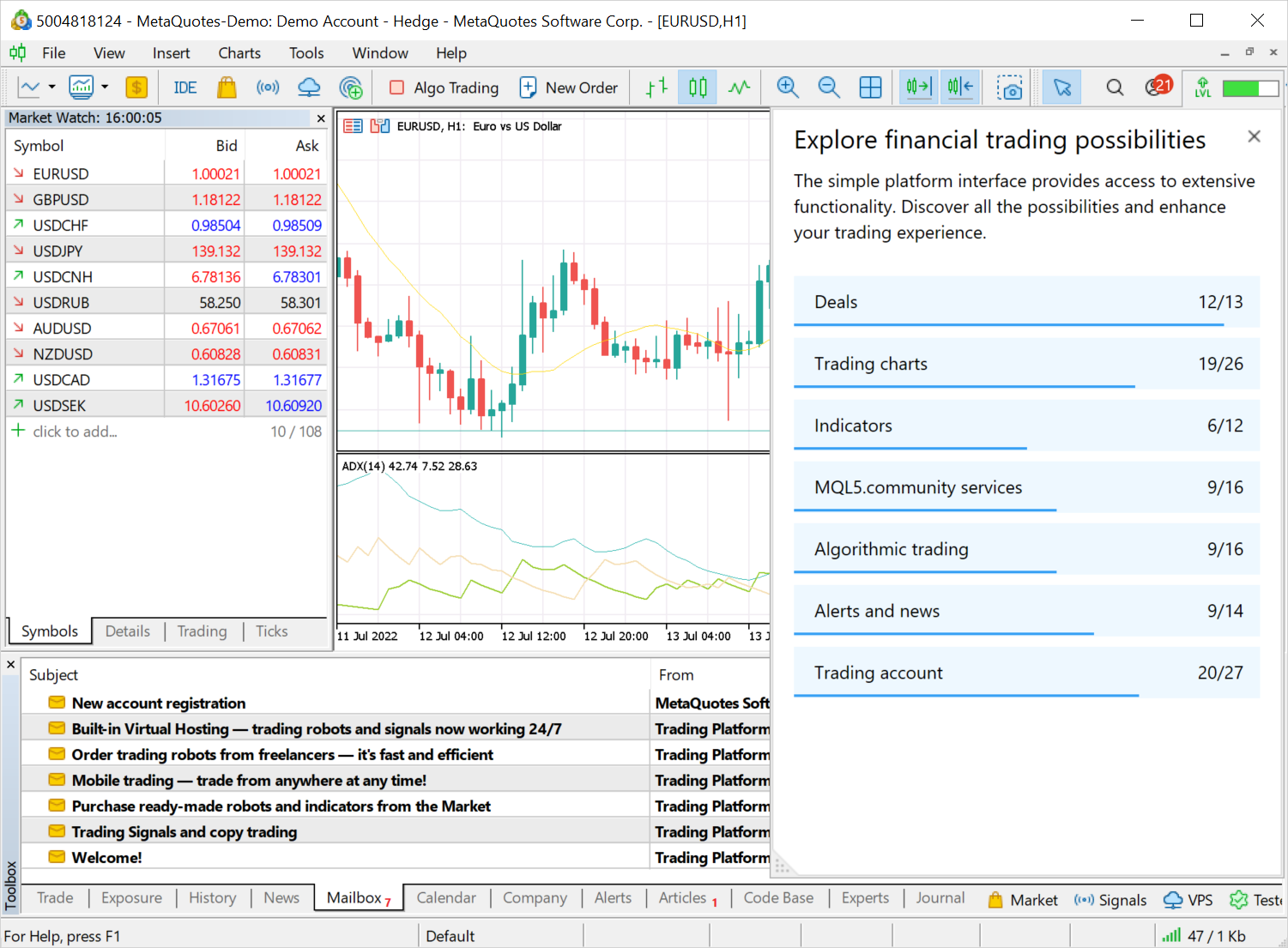
- Fixed 'Close profitable'/'Close losing' bulk operations.
Previously, the platform used opposite positions if they existed. For
example, if you had two losing Buy positions for EURUSD and one
profitable Sell position for EURUSD, all three positions would be closed
during the 'Close losing' bulk operation. Buy and Sell would be closed
by a 'Close by' operation, while the remaining Buy would be closed by a
normal operation. Now the commands operate properly: they only close the
selected positions, either profitable or losing.
- Fixed display of negative historical prices. Such prices will appear correctly for all timeframes.
- Optimized and significantly reduced system resource consumption by the terminal.
- Updated fundamental database for trading instruments. The number of
data aggregators available for exchange instruments has been expanded to
15. Users will be able to access information on even more tickers via
the most popular economic aggregators.
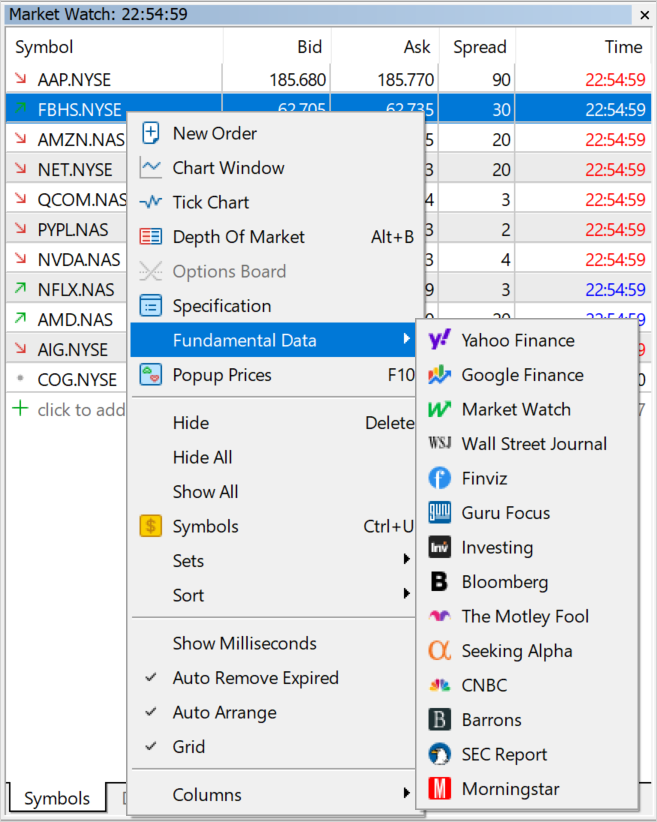
About 7,000 securities and more than 2,000 ETFs are listed on the global exchange market. Furthermore, exchanges provide futures and other derivatives. The MetaTrader 5 platform offers access to a huge database of exchange instruments. To access the relevant fundamental data, users can switch to the selected aggregator's website in one click directly from the Market Watch. For convenience, the platform includes a selection of information sources for each financial instrument.
- Fixed Stop Loss and Take Profit indication in the new order placing
window. For FIFO accounts, stop levels will be automatically set in
accordance with the stop levels of existing open positions for the same
instrument. This procedure is required to comply with the FIFO rule.
MQL5
- Mathematical functions can now be applied to matrices and vectors.
We continue expanding algorithmic trading and machine learning capabilities in the MetaTrader 5 platform. Previously, we have added new data types: matrices and vectors, which eliminate the need to use arrays for data processing. More than 70 methods have been added to MQL5 for operations with these data types. The new methods enable linear algebra and statistics calculations in a single operation. Multiplication, transformation and systems of equations can be implemented easily, without extra coding. The latest update includes mathematical functions.
Mathematical functions were originally designed to perform relevant operations on scalar values. From this build and onward, most of the functions can be applied to matrices and vectors. These include MathAbs, MathArccos, MathArcsin, MathArctan, MathCeil, MathCos, MathExp, MathFloor, MathLog, MathLog10, MathMod, MathPow, MathRound, MathSin, MathSqrt, MathTan, MathExpm1, MathLog1p, MathArccosh, MathArcsinh, MathArctanh, MathCosh, MathSinh, and MathTanh. Such operations imply element-wise handling of matrices and vectors. Example:
//--- matrix a= {{1, 4}, {9, 16}}; Print("matrix a=\n",a); a=MathSqrt(a); Print("MatrSqrt(a)=\n",a); /* matrix a= [[1,4] [9,16]] MatrSqrt(a)= [[1,2] [3,4]] */
For MathMod and MathPow, the second element can be either a scalar or a matrix/vector of the appropriate size.
The following example shows how to calculate the standard deviation by applying math functions to a vector.
//+------------------------------------------------------------------+ //| Script program start function | //+------------------------------------------------------------------+ void OnStart() { //--- Use the initializing function to populate the vector vector r(10, ArrayRandom); // Array of random numbers from 0 to 1 //--- Calculate the average value double avr=r.Mean(); // Array mean value vector d=r-avr; // Calculate an array of deviations from the mean Print("avr(r)=", avr); Print("r=", r); Print("d=", d); vector s2=MathPow(d, 2); // Array of squared deviations double sum=s2.Sum(); // Sum of squared deviations //--- Calculate standard deviation in two ways double std=MathSqrt(sum/r.Size()); Print(" std(r)=", std); Print("r.Std()=", r.Std()); } /* avr(r)=0.5300302133243813 r=[0.8346201971495713,0.8031556138798182,0.6696676534318063,0.05386516922513505,0.5491195410016175,0.8224433118686484,... d=[0.30458998382519,0.2731254005554369,0.1396374401074251,-0.4761650440992462,0.01908932767723626,0.2924130985442671, ... std(r)=0.2838269732183663 r.Std()=0.2838269732183663 */ //+------------------------------------------------------------------+ //| Fills the vector with random values | //+------------------------------------------------------------------+ void ArrayRandom(vector& v) { for(ulong i=0; i<v.Size(); i++) v[i]=double(MathRand())/32767.; }
- Added support in template functions for
notations matrix<double>, matrix<float>,
vector<double>, vector<float> instead of the corresponding
matrix, matrixf, vector and vectorf types.
Improved mathematical functions for operations with the float type. The newly implemented possibility to apply mathematical functions to 'float' matrix and vectors has enabled an improvement in mathematical functions applied to 'float' scalars. Previously, these function parameters were unconditionally cast to the 'double' type, then the corresponding implementation of the mathematical function was called, and the result was cast back to the 'float' type. Now the operations are implemented without extra type casting.
The following example shows the difference in the mathematical sine calculations://+------------------------------------------------------------------+ //| Script program start function | //+------------------------------------------------------------------+ void OnStart() { //--- Array of random numbers from 0 to 1 vector d(10, ArrayRandom); for(ulong i=0; i<d.Size(); i++) { double delta=MathSin(d[i])-MathSin((float)d[i]); Print(i,". delta=",delta); } } /* 0. delta=5.198186103783087e-09 1. delta=8.927621308885136e-09 2. delta=2.131878673594656e-09 3. delta=1.0228555918923021e-09 4. delta=2.0585739779477308e-09 5. delta=-4.199390279957527e-09 6. delta=-1.3221741035351897e-08 7. delta=-1.742922250969059e-09 8. delta=-8.770715820283215e-10 9. delta=-1.2543186267421902e-08 */ //+------------------------------------------------------------------+ //| Fills the vector with random values | //+------------------------------------------------------------------+ void ArrayRandom(vector& v) { for(ulong i=0; i<v.Size(); i++) v[i]=double(MathRand())/32767.; }
- Added Activation and Derivative methods for matrices and vectors:
The neural network activation function determines how the weighted input signal sum is converted into a node output signal at the network level. The selection of the activation function has a big impact on the neural network performance. Different parts of the model can use different activation functions. In addition to all known functions, MQL5 also offers derivatives. Derivative functions enable fast calculation of adjustments based on the error received in learning.AF_ELU Exponential Linear Unit AF_EXP Exponential AF_GELU Gaussian Error Linear Unit AF_HARD_SIGMOID Hard Sigmoid AF_LINEAR Linear AF_LRELU Leaky REctified Linear Unit AF_RELU REctified Linear Unit AF_SELU Scaled Exponential Linear Unit AF_SIGMOID Sigmoid AF_SOFTMAX Softmax AF_SOFTPLUS Softplus AF_SOFTSIGN Softsign AF_SWISH Swish AF_TANH Hyperbolic Tangent AF_TRELU Thresholded REctified Linear Unit
- Added Loss function for matrices and vectors. It has the following parameters:
The loss function evaluates the quality of model predictions. The model construction targets the minimization of the function value at each stage. The approach depends on the specific dataset. Also, the loss function can depend on weight and offset. The loss function is one-dimensional and is not a vector since it provides a general evaluation of the neural network.LOSS_MSE Mean Squared Error LOSS_MAE Mean Absolute Error LOSS_CCE Categorical Crossentropy LOSS_BCE Binary Crossentropy LOSS_MAPE Mean Absolute Percentage Error LOSS_MSLE Mean Squared Logarithmic Error LOSS_KLD Kullback-Leibler Divergence LOSS_COSINE Cosine similarity/proximity LOSS_POISSON Poisson LOSS_HINGE Hinge LOSS_SQ_HINGE Squared Hinge LOSS_CAT_HINGE Categorical Hinge LOSS_LOG_COSH Logarithm of the Hyperbolic Cosine LOSS_HUBER Huber
- Added matrix::CompareByDigits and vector::CompareByDigits methods for matrices and vectors. They compare the elements of two matrices/vectors up to significant digits.
- Added support for MathMin and MathMax functions for strings. The functions will use lexicographic comparison: letters are compared alphabetically, case sensitive.
- The maximum number of OpenCL objects has been increased from 256 to
65536. OpenCL object handles are created in an MQL5 program using the CLContextCreate, CLBufferCreate and CLProgramCreate functions. The previous limit of 256 handles was not enough for the efficient use of machine learning methods.
- Added ability to use OpenCL on graphical card without 'double' support.
Previously, only GPUs supporting double were allowed in MQL5 programs,
although many tasks allow calculations using float. The float type is
initially considered native for parallel computing, as it takes up less
space. Therefore, the old requirement has been lifted.
To set the mandatory use of GPUs with double support for specific tasks, use the CL_USE_GPU_DOUBLE_ONLY in the CLContextCreate call.
int cl_ctx; //--- Initializing the OpenCL context if((cl_ctx=CLContextCreate(CL_USE_GPU_DOUBLE_ONLY))==INVALID_HANDLE) { Print("OpenCL not found"); return; }
- Fixed operation of the CustomBookAdd function. Previously, a non-zero value in the MqlBookInfo::volume_real field prevented the function from creating a Market Depth snapshot. The check is now performed as follows:
The transmitted data is validated: type, price and volume data must be specified for each element. Also, MqlBookInfo.volume and MqlBookInfo.volume_real must not be zero or negative. If both volumes are negative, this will be considered an error. You can specify any of the volume types or both of them, while the system will use the one that is indicated or is positive:
volume=-1 && volume_real=2 — volume_real=2 will be used,
volume=3 && volume_real=0 — volume=3 will be used.
Increased-precision volume MqlBookInfo.volume_real has a higher priority than MqlBookInfo.volume. Therefore, if both values are specified and are valid, volume_real will be used.
If any of the Market Depth elements is described incorrectly, the system will discard the transferred state completely.
- Fixed operation of the CalendarValueLast function.
Due to an error, successive function calls after changes in the
Economic Calendar (the 'change' parameter was set a new value after the
call) could skip some events when using the currency filter.
CalendarValueLast(change, result, "", "EUR")
- Fixed ArrayBSearch function behavior. If multiple identical elements are found, a link to the first result will be returned, rather than a random one.
- Fixed checks for template function visibility within a class. Due to an
error, class template functions declared as private/protected appeared
to be public.
MetaEditor
- Fixed errors and ambiguous behavior of MetaAssist.
- Added support for the %terminal% macros which indicates the path to the
terminal installation directory. For example, %terminal%\MQL5\Experts.
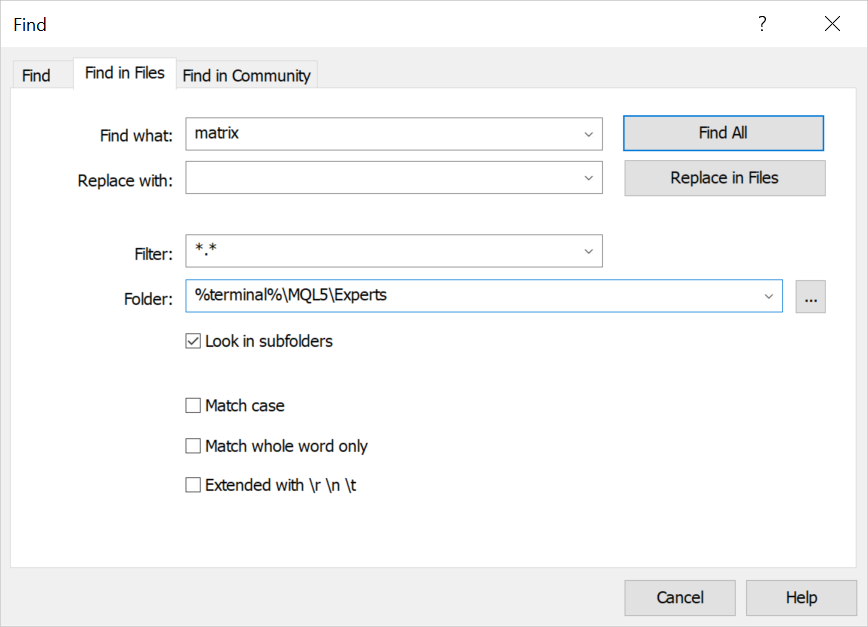
- Improved display of arrays in the debugger.
- Increased buffer for copying values from the debugger.
- Improved error hints.
- Added indication of relative paths in the *.mproj project file.
Previously, absolute paths were used, which resulted in compilation
errors in case the project was moved.
- Added automatic embedding of BMP resources as globally available 32-bit bitmap arrays in projects. This eliminates the need to call ResourceReadImage inside the code to read the graphical resource.
'levels.bmp' as 'uint levels[18990]'
- Improved reading of extended BMP file formats.
- Updated UI translations.
- Fixed errors reported in crash logs.
Terminal
- Extended tooltips for trade objects displayed on charts:
- Market exit deals now display profits.
- The relevant indication is displayed for deals executed as a result of Take Profit or Stop Loss activation.
Similar tooltips are available for the lines joining entry and exit trades.

- Market exit deals now display profits.
- Improved graphical system performance.
- Added logging of bulk operations with open orders and positions. When such a command is executed, a relevant log as added to the Journal, for example: "bulk closing of XXX positions started".
- Fixed bulk closing of opposite positions.
- Fixed updating of on-chart objects displaying trading history. The error occurred when changing the chart symbol.
MQL5
- Works on matrix and vector functions are underway: support for 'float' and 'complex' is being implemented.
- Operator "!" (LNOT) for a pointer checks its validity via an implicit CheckPointer call. Operator "==" should be used for a quick NULL check. For example: ptr==NULL or ptr!=NULL.
MetaTester
- Fixed display of deal objects on testing graphs.
- Improved graphical system performance.
MetaEditor
- Updated UI translations.
Fixed errors reported in crash logs.
Terminal
- Added ability to resize the Rectangle graphical object by dragging any of its four corners.
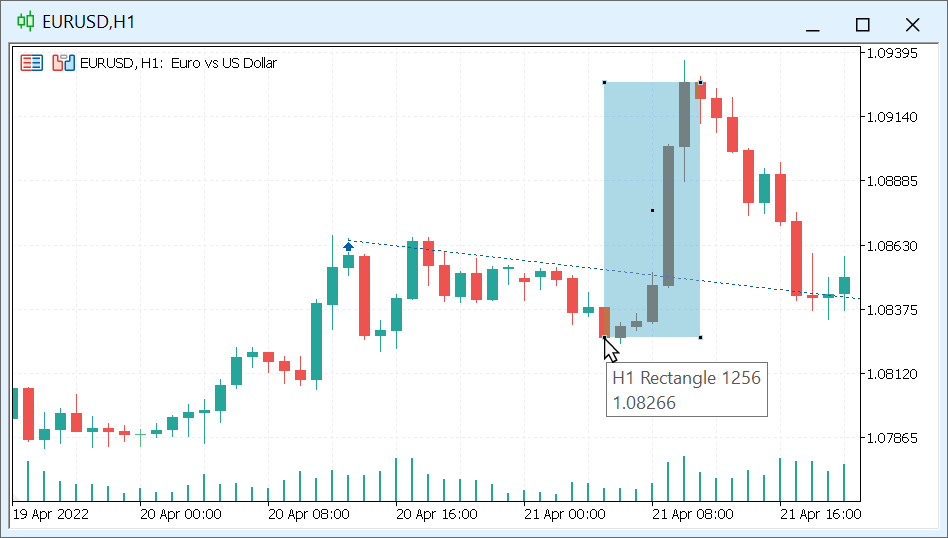
- Faster GUI rendering.
- Improved support for IPv6 addresses.
- Fixed height calculation for the lower date field and width calculation for the right-hand side price field on the first platform launch.
MQL5
- Added function for working with matrices and vectors — RegressionMetric. It sets the metric for regression evaluation.
double vector.RegressionError(const enum lr_error); double matrix.RegressionError(const enum lr_error); vector matrix.RegressionError(const enum lr_error,const int axis);
The following variables can be used as metrics:
enum REGRESSION_ERROR { REGRESSION_MAE, // Mean absolute error REGRESSION_MSE, // Mean square error REGRESSION_RMSE, // Root mean square error REGRESSION_R2, // R squared REGRESSION_MAPE, // Mean absolute percentage error REGRESSION_MSPE, // Mean square percentage error REGRESSION_RMSLE // Root mean square logarithmic error };
- Added ability to write arrays with data size greater than INT_MAX (arrays of structures).
MetaEditor
- Tab bar improvements:
- The panel is not hidden even if only one window is open. Thus, the tab context menu commands are always visible to the user.
- The 'X' closing button has been added to each tab. In addition, tabs can be closed using the middle mouse button or via the context menu.
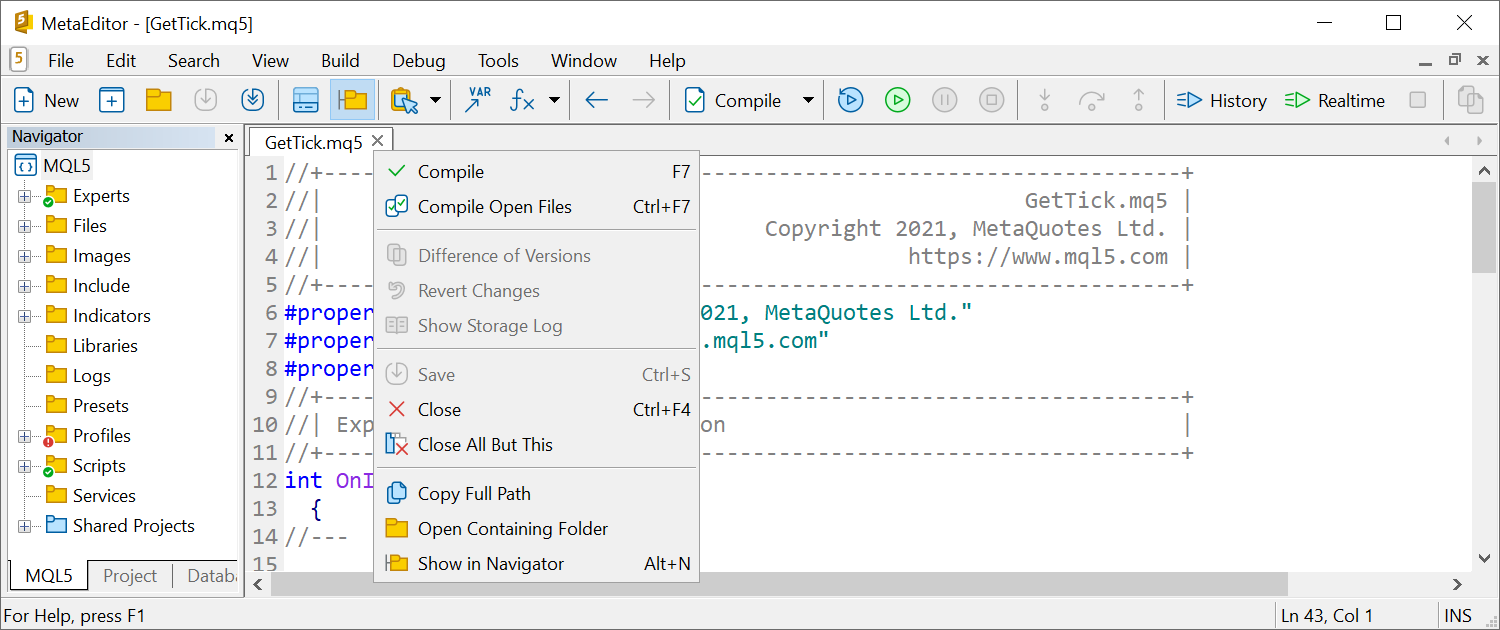
- Added command for quick program compilation. This mode skips code optimization, which significantly speeds up the creation of an EX5 executable file. Use this mode during the active development stage, when you need to quickly check the written code. During the final program compilation, turn on the maximum optimization mode for enhanced performance.
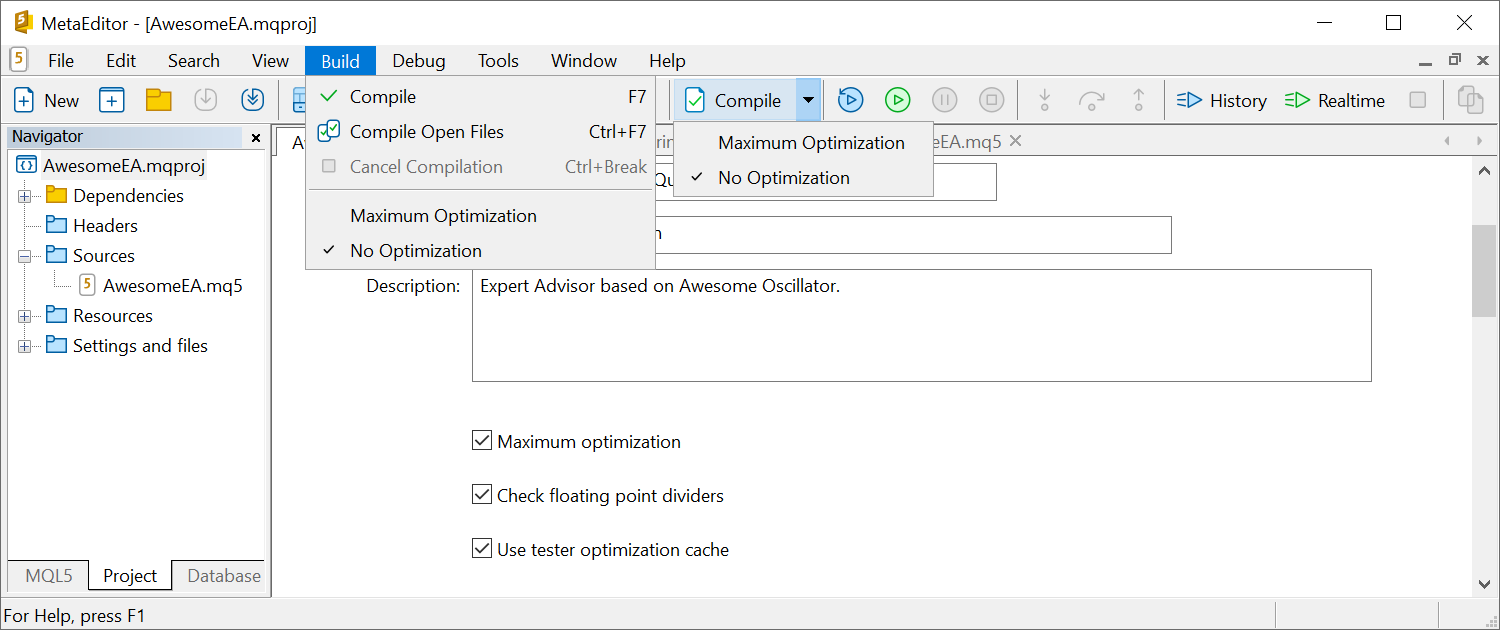
The "Maximum optimization" parameter in the project settings performs the same function.
All compilation-relation operations are available under the "Build" menu.
- Code management improvements:
- Separate commands have been implemented for jumping to definitions and to declarations. Previously, the menu had one command which opened a selection sub-menu. The new commands enable faster switch to necessary code parts.
- Added substitution of recognized keywords by the "Tab" key, in addition to "Enter".
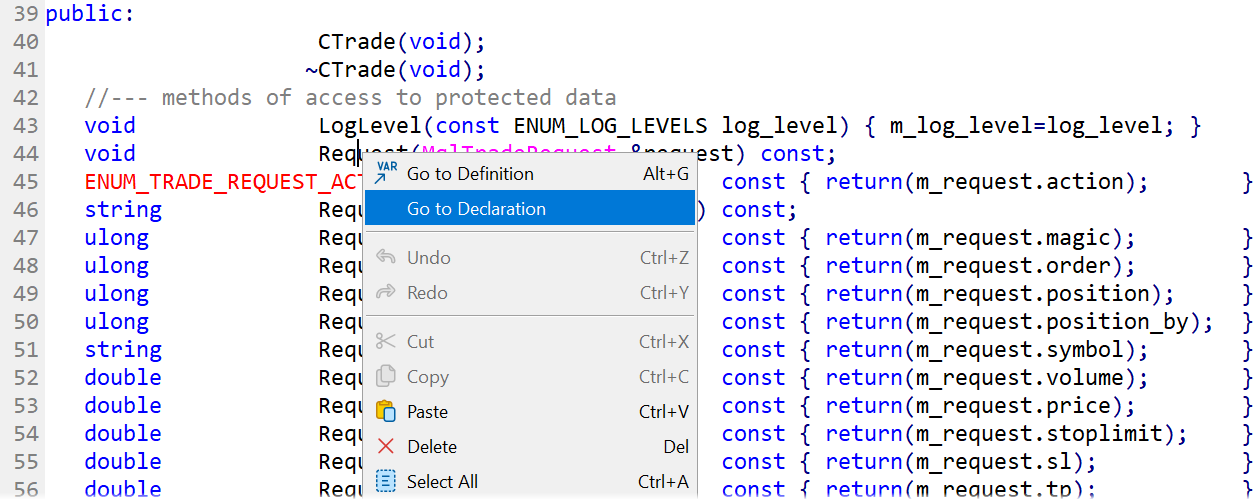
- Added ability to automatically display local variables in the debugger watch list. The display can be enabled by the "Local" context menu command. As the debugger operation proceeds through the code, variables from the current scope are automatically displayed in the list.
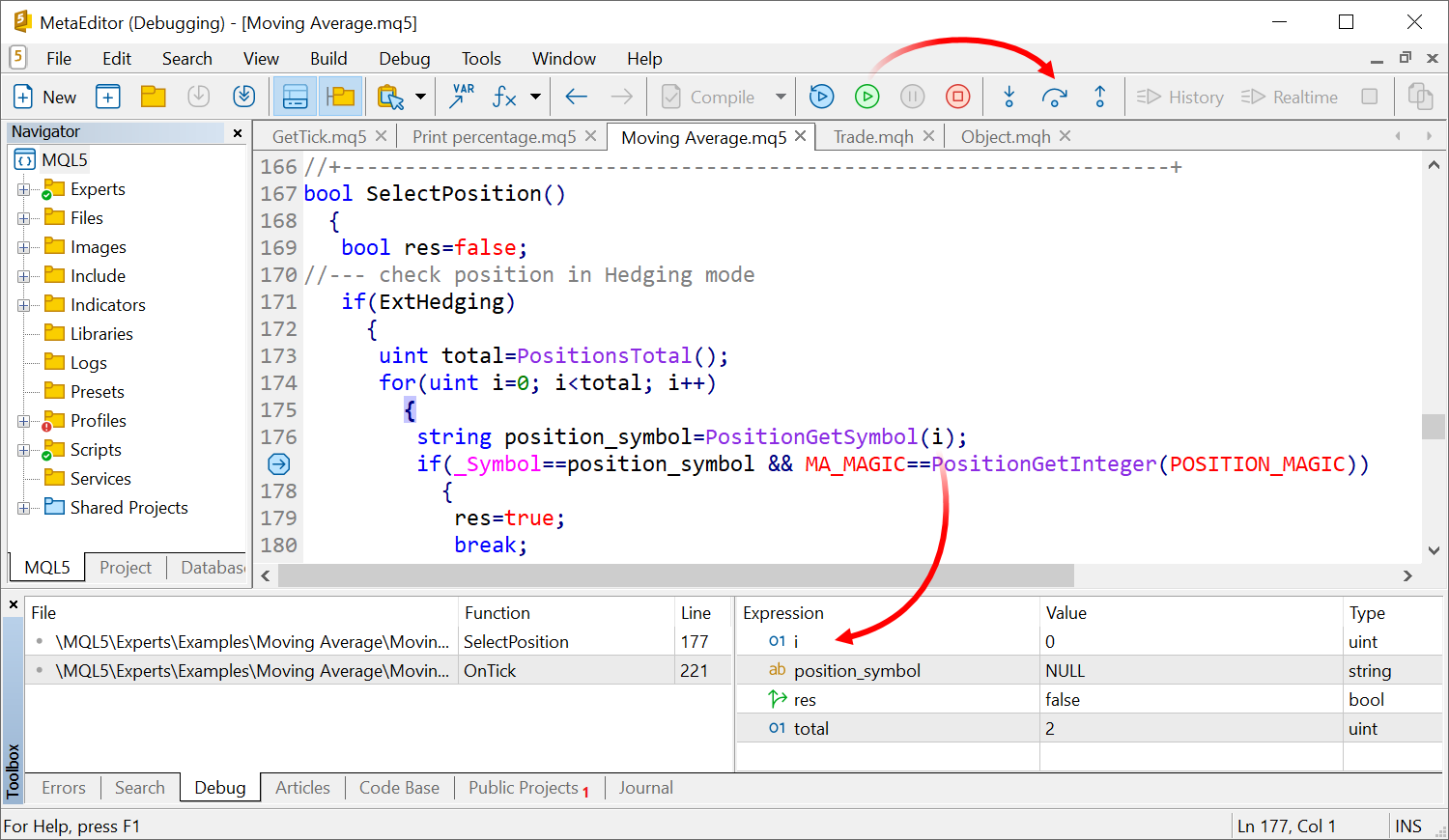
- Debugger watch list improvements for vectors and matrices.
- Fixed paths in project files. An error could cause files to disappear from projects.
Tester
- Improved stopping of tester agents at platform shutdown.
- The fifth MQL5 Cloud Network node has been added. It is located in Hong Kong. The new node speeds up the optimization of robots via the network in the nearest regions.
Fixed errors reported in crash logs.
Terminal
- Fixed filling of standard Trailing Stop levels in the context menu of open orders and positions.

- Updated user interface translations.
Terminal
- Built-in chat improvements.
- Updated design. Messages now appear without encircling bubbles to optimize display and space utilization. Added avatars and date separators.
- Copy and Delete commands have been added to the message menu.
- Bug fixes and stability improvements.

- Fixed bulk position closing commands. An error occurred on accounts with the hedging position accounting system.
- Fixed accounting for certain deal types when generating the history of positions.
Terminal
- Added commands for bulk closing of positions and cancellation of pending orders.
New "Bulk Operations" command has been added to the context menu of the Trade tab. The list of available commands is formed automatically, depending on the selected operation and on your account type.

The following commands are always available in the menu:
- Closing all positions On hedging accounts, the system tries to close positions by opposite ones (Close By), and then it closes the remaining positions following a regular procedure.
- Close all profitable or all losing positions
- Delete all pending orders
- Delete pending orders of certain types: Limit, Stop, Stop Limit
If you select a position, additional commands appear in the menu:
- Close all positions for the symbol
- Close all positions in the same direction (on hedging accounts)
- Close opposite positions for the same symbol (on hedging accounts)
- Position reversal (on netting accounts)
If you select a pending order, additional commands appear in the menu:
- Delete all pending orders for the same symbol
- Delete all pending orders of the same type for the same symbol
These commands are only available if One Click Trading is enabled in platform settings: Tools \ Options \ Trade.
- Enhanced internal chart features:
- Added ability to reply to messages. The source message text will be cited in the reply.
- Added ability to create messages with different content types, such as images with text and text with attachments, among others.
- Fixed display of the separator between read and unread messages.
- Error fixes and stability improvements.

- Added ability to reply to messages. The source message text will be cited in the reply.
- Optimized and accelerated operation of the terminal's graphical system. Interface rendering will require less resources.
- Fixed calculation of daily price changes for futures. If the broker
provides a clearing price, this price will be used for calculations.
((Last - Clearing Price)/Clearing Price)*100A detailed description of all calculation types is available in the Documentation.
- Fixed errors during MQL5 service purchases:
- Payment systems could return errors for successful operations under certain conditions.
- An incorrect price could be displayed at intermediary product renting steps in the Market.
- Fixed operation of the "Start" button in the purchased/downloaded Market product page. Now the button correctly launches the application on the first open chart.
- Fixed accounting for certain deal types when generating the history of positions.
MQL5
- Added new functions for working with matrices and vectors:
- Median — returns the median of the matrix or vector elements
- Quantile — returns the q-th quantile of matrix/vector elements or elements along the specified axis
- Percentile — returns the q-th percentile of matrix/vector elements or elements along the specified axis
- Std — computes the standard deviation of matrix or vector elements
- Var — computes the variance of matrix or vector elements
- CorrCoef — computes the matrix/vector correlation coefficient
- Correlate — computes the cross-correlation of two vectors
- Convolve — returns the discrete, linear convolution of two vectors
- Cov — computes the covariance matrix
- We have started adding built-in methods for numeric arrays. The new
methods enhance usability, increase code compactness, and improve code
compatibility with other languages.
The following three methods are already available:
- ArgSort — sorts arrays by the specified dimension; the last one is used by default (axis=-1).
- Range — returns the number of elements in the specified array dimension. Analogue of ArrayRange.
- Size — returns the number of array elements. Analogue of ArraySize.
Example:
void OnStart() { int arr[4][5]= { {22, 34, 11, 20, 1}, {10, 36, 2, 12, 5}, {33, 37, 25, 13, 4}, {14, 9, 26, 21, 59} }; ulong indexes[4][5]; //--- Sort the array arr.ArgSort(indexes,-1,0); Print("indexes"); ArrayPrint(indexes); } // Result log: // indexes // [,0][,1][,2][,3][,4] // [0,] 4 2 3 0 1 // [1,] 2 4 0 3 1 // [2,] 4 3 2 0 1 // [3,] 1 0 3 2 4
- ArgSort — sorts arrays by the specified dimension; the last one is used by default (axis=-1).
- We have started adding built-in methods for strings.
The following methods are currently available:
- BufferSize — returns buffer size allocated for the string.
- Compare — compares two strings and returns the comparison result as an integer.
- Length — returns the number of characters in a string.
- Find — searches for a substring in a string.
- Upper — capitalizes a string.
- Lower — converts a string to lowercase.
- Replace — replaces a substring.
- Reserve — reserves a buffer for a string.
Example:
void OnStart() { string test="some string"; PrintFormat("String length is %d",test.Length()); } // Result log: // String length is 11
- BufferSize — returns buffer size allocated for the string.
- Added SYMBOL_SUBSCRIPTION_DELAY value into the ENUM_SYMBOL_INFO_INTEGER enumeration for the delay in quotes delivery for specific symbols.
It is only used for subscription-based trading symbols. The delay is usually applicable to data provided in trial mode.
The property can only be requested for symbols selected in the Market Watch. Otherwise, the ERR_MARKET_NOT_SELECTED (4302) error will be returned.
- Added ACCOUNT_HEDGE_ALLOWED property into the ENUM_ACCOUNT_INFO_INTEGER
enumeration — enables the opening of opposite positions and pending
orders. The property is only used for hedging accounts to comply with
specific regulatory requirements, according to which an account cannot
have opposite positions for the same symbol, while same-direction
positions are allowed.
If this option is disabled, accounts are not allowed to have opposite-direction positions and orders for the same financial instrument. For example, if the account has a Buy position, the user cannot open a Sell position or place a pending Sell order. If the user tries to perform such an operation, the TRADE_RETCODE_HEDGE_PROHIBITED error will be returned.
- New properties in the ENUM_SYMBOL_INFO_DOUBLE enumeration:
- SYMBOL_SWAP_SUNDAY
- SYMBOL_SWAP_MONDAY
- SYMBOL_SWAP_TUESDAY
- SYMBOL_SWAP_WEDNESDAY
- SYMBOL_SWAP_THURSDAY
- SYMBOL_SWAP_FRIDAY
- SYMBOL_SWAP_SATURDAY
Use the values to obtain swap calculation rates for specific days of the week. 1 — single swap, 3 — triple swap, 0 — no swap. - Fixed operation of CopyTicks and CopyTicksRange functions. An error could cause the return of outdated data when crossing through midnight. The error occurred when no ticks were provided for the financial instrument.
- Fixed errors reported in crash logs.
MQL5
- Added Min, Max, ArgMin, ArgMax
and Sum functions for vectors and matrices. Use the functions to find
the minimum and the maximum values, relevant indexes and the sum.
- Added support for Flat methods for the matrix. With these methods, a
matrix element can be addressed through one index instead of two.
double matrix::Flat(ulong index) const; // getter void matrix::Flat(ulong index,double value); // setter
Pseudocode for calculating the address of a matrix element:
ulong row=index / mat.Cols(); ulong col=index % mat.Cols(); mat[row,col]
For example, for 'matrix mat(3,3)', access to elements can be written as follows:
reading: 'x=mat.Flat(4)', which is equivalent to 'x=mat[1][1]'
writing: 'mat.Flat(5, 42)', equivalent to 'mat[1][2]=42'
If the function is called with an invalid matrix index, the OutOfRange critical execution error will be thrown.
- Improved formatting of floating-point numbers in MQL5-program input
parameters. When reading some real numbers, numbers with many zeros were
substituted into the input parameters, for example, 0.4 was represented
as 0.400000000002.
- Fixed errors in the Math\Stat\Math.mqh math library.
The MathSample function from this library has been revised to match the
traditional behavior of similar math libraries when sampling with
backtracking.
- Fixed CopyTicks/CopyTicksRange error which could cause the return of outdated data when crossing over the midnight, when no ticks are provided for the financial instrument.
- Added new INDICATOR_FIXED_MINIMUM and INDICATOR_FIXED_MAXIMUM values into the ENUM_CUSTOMIND_PROPERTY_INTEGER enumeration.
Using these properties, you can fix or unfix the minimum and maximum indicator values using the IndicatorSetInteger function. When calling IndicatorSetInteger(INDICATOR_FIXED_MINIMUM/INDICATOR_FIXED_MAXIMUM, true), the current minimum or maximum value is used.

Tester
- Revised Sharpe Ratio calculation algorithm to match the traditional formula, in which the value corresponds to a one-year interval. The previous algorithm was based on the variability of obtained PnL and it ignored equity fluctuations against open positions. Now the calculation includes equity movements, while the Sharpe ratio is interpreted in a classical way:
- Sharpe Ratio < 0 The strategy is unprofitable and is not suitable. Bad.
- 0
< Sharpe Ratio < 1.0 The risk does not pay off. Such
strategies can be considered when there are no alternatives. Indefinite.
- Sharpe
Ratio ≥ 1.0 If the Sharpe ration is greater than one. This can
mean that the risk pays off and that the portfolio/strategy can show
results. Good.
- Sharpe Ratio ≥ 3.0 A high value
indicates that the probability of obtaining a loss in each particular
deal is very low. Very good.
Terminal
- Optimized memory consumption by the terminal.
- Improved platform operation with a network subsystem to enhance performance and to reduce network delays.
- Removed the display of the zero grid level in indicators when grid rendering is disabled.
Terminal
- Added chart window activation when moving a Market Watch symbol or a trading operation from account history to it.
Both of these actions change the chart financial instrument to the selected one. Previously, they did not let the chart window become active. Accordingly, some further actions, such as calling a trading dialog (F9) or changing the scale (+/-) using hotkeys, could erroneously be applied to another chart. Now the chart, whose symbol has been changed by dragging, becomes selected for further work right away.
- Added opening a new order window when double-clicking on a trade
operation in the account history. A financial instrument from the
operation a user has clicked on is immediately inserted into the dialog
allowing for faster trading. A similar command has been added to the
context menu.

- Added smart inclusion of real or tick volumes when opening new charts.
This data is important when analyzing the market. However, not all
traders are aware of its availability in the platform.
Real trading volumes have a higher priority. If they are provided by a broker, their display is enabled on the chart. Otherwise, the display of tick volumes is enabled.
The mechanism is used only if the chart is opened with the default.tpl template. Volumes are no longer enabled when reopening a chart if a user has manually disabled them in the chart settings. Custom templates are not affected.
- Optimized and greatly accelerated the user interface display.
- Improved the chart printing function called via the File menu:
- Fixed saving print settings
- Improved the printed page appearance: increased grid lines, removed the program name, updated the header font
- Enlarged the print dialog for correct interface display
- Fixed the volume field operation in the fast trading panel of the chart. Before the fix, the value was reset to the previous one after entering a new value and pressing Tab.
- Fixed trading history display on the chart. Previously, operations of the previous account were not removed from charts when switching between accounts.
- Fixed paying for MQL5.com via PayPal.
- Fixed the platform freeze when displaying an option volatility chart.
- Fixed phone number verification in the real account registration window. In some cases, the platform did not allow a user to proceed to the next registration stage after a correct number was entered.
- Fixed checking the rights when joining a group chat with MQL5.com members. Previously, a newly joined user could only read messages without being able to write them.
- Changed the chart text in case of data absence. Now "Waiting for update" is replaced with a symbol name, timeframe and symbol.
- Improved support for negative prices added in build 2450. Zero values can now also be displayed for the appropriate Market Watch symbols.
- Fixed display of product logos in the Market when working under Wine.
MQL5
- We continue adding vector and matrix support. The new functions
significantly expand the possibilities for neural network-based solution
developers.
Multiple functions are currently ready for use:
- Eye — construct a matrix with ones on a specified diagonal and zeros elsewhere.
- Identity — construct a matrix having a specified size with ones on the main diagonal and zeros elsewhere.
- Ones — construct a matrix having a specified size filled with ones.
- Zeroes — construct a matrix having a specified size filled with zeros.
- Full — construct a matrix having a specified size filled with specified values.
- Copy — construct a copy of a matrix or vector.
- Diag — extract a diagonal from a matrix and fill in the specified diagonal with values from a vector.
- Tri — construct a matrix with ones on a specified diagonal and below, and zeros elsewhere.
- Row — return a matrix row as a vector and fill in the specified row with values from the vector.
- Col — return a matrix column as a vector and fill in the specified column with values from the vector.
- Rows — return the number of rows in a matrix.
- Cols — return the number of columns in a matrix.
- Transpose — transpose a matrix.
- * — product of matrices, vectors and scalars — dot product.
- Power — raise a matrix to a power.
- Kron — Kronecker product.
- Cholesky — Cholesky decomposition.
- QR — QR factorization of a matrix.
- SVD — singular decomposition.
- LU — LU decomposition of a matrix.
- LUP — LUP decomposition of a matrix.
- Norm — calculate matrix norm.
- Cond — compute the condition number of a matrix.
- Spectrum — compute spectrum of a matrix
- Det — compute the determinant of a matrix.
- Rank — compute matrix rank.
- SLogDet — compute the sign and base logarithm of the determinant of a matrix.
- Trace — compute matrix trace.
- Solve — solve a system of linear equations.
- LstSq — solve a system of linear equations using the least squares method.
- Inv — compute the inverse of a matrix.
- PInv — compute the pseudo-inverse of a matrix by the Moore-Penrose method.
- Compare — compare two matrices using epsilon.
For more details please read the relevant MQL5 documentation.
- Fixed errors when handling files and databases related to path length limitation. In particular, the DatabaseOpen
function allowed setting the path larger than the acceptable one
causing incorrect database creation. Now the function returns the
ERR_TOO_LONG_FILE_NAME error code correctly.
- Fixed variable constancy control. Previously, the compiler could occasionally skip the "constant variable cannot be passed as reference" error.
- Fixed erroneous compiler warnings about using an uninitialized variable.
- Fixed ChartWindowOnDropped function operation for indicators. Previously, it always returned zero.
- Added support for Python 3.10 to the Python integration module.
VPS
- Fixed displaying the VPS item in the Navigator. Previously, it could occasionally disappear when switching between accounts.
MetaEditor
- Fixed unwrapping of complex expressions in the debug observation window.
Tester
- Fixed export of test reports to files. Some values could be rounded incorrectly if a currency with a precision of 0 decimal places was used as a deposit currency. For example, JPY.
Terminal
- Fixed opening of an empty page when purchasing MQL5 services. Now operation results are immediately displayed to the user.
- Fixed excessive compression of document images which users upload when requesting real accounts. This has improved the quality of automatic KYC checks and has facilitated the entire account opening procedure.
- Fixed operation of graphs which are opened upon testing completion.
MQL5
- Added support for SQLite 3.36.0.
MetaEditor
- Added background highlighting for matching brackets. The option can be enabled via MetaEditor's general settings.
- Improved MQL5 program debugger.
Terminal
- Fixed an error which could cause custom trading symbols to disappear under certain conditions.
- Improved menu and toolbar icons.
- Three new languages have been added to MQL5.com: French, Italian and Turkish.
Now the largest community of algorithmic traders MQL5.community is available in 11 languages. We have already localized the website interface, documentation and important forum topics. Articles and Economic Calendar in the new languages will also become available soon. - Fixed errors reported in crash logs.
MQL5
- Fixed bugs in the StringConcatenate function.
- Fixed setting of the _LastError value when working with the FileSave function. The variable could contain a null value instead of the description of the function error under certain conditions.
- Fixed data import from resources to double type arrays.
MetaTester
- Fixed an error which caused the chart window to freeze during visual testing.
Terminal
- Improved navigation in MQL5.community services.
Market, Signals and VPS sections have been moved from the main platform workspace to the Navigator. The new positioning provides easy access to the desired products and enables efficient management of purchases and subscriptions. "How it works" sections have been added to each service, to provide the basic usage information.

- All menu and toolbar icons have been completely redesigned. The terminal interface has become more user-friendly:
- Removed small elements from icons
- Reduced the number of used colors to avoid color noise
- Fewer gradients are used to improve readability
- More straightforward metaphors are used

- Added the display of costs resulting from deal
execution. The relevant information is shown in the trading history.
This feature is used by NFA regulated brokers.
 >
>
If your broker enables cost calculation on the server, the new Costs column will appear in your account trading history. The column shows the deal execution cost relative to the current mid-point price of the symbol (mid-point spread cost).
- Launched Korean version of MQL5.com.
This is the eighth language available at MQL5.community, the largest community of algorithmic traders. The website interface, articles, the Economic Calendar and important forum topics are already available in Korean. MQL5 documentation will be translated soon.
- Fixed loading of custom trading instruments. In some cases, newly created symbol settings could overwrite existing symbol settings.
- Fixed the on-chart display of the signal trading history. Previously, the relevant option enabled the display of all trades for all financial instruments, and not only for the chart symbols.
- Added export of the Fee column to the trading history report. Previously the value was only displayed in the history, but it could not be saved to a file.
- Optimized and accelerated operation of one-click trading panels in Market Watch and on charts.
- Fixed operation of the Margin Ratios field for custom trading instruments. The values could be reset to zero under certain conditions.
- We continue implementing the Subscriptions service through which traders can purchase additional trading services from brokers. Fixed errors in the quotes subscription window.
- Fixed display of the Trend Line analytical object. Previously the line could disappear upon scaling or upon chart window resizing.
- Fixed display of the Rectangle analytical object. The
object could disappear if one of the anchor points was beyond the chart
visibility area.
- Fixes and operation speed improvements related to operation of built-in MQL5.community charts.
- Fixed rounding of the Value parameter in the list of open positions. The fractional part could be hidden in previous versions.
- Fixed mobile phone verification during the account opening process. Phone numbers could be identified as incorrect for some Chinese operators.
- Added support for MQL5 account passwords longer than 32 characters.
- Fixed export of certificates when working in Wine. This option is used for accounts with extended authentication, when migrating such accounts from desktop to mobile.
- Fixed buttons opening MQL5 services in the lower panel
of the Toolbox window. The buttons were inactive when the window was
undocked.
- Added limitation on the "File \ New Chart" menu size. Now the menu can contain no more than 128 submenus with symbol groups, each having no more than 32 symbols. The limitation speeds up the terminal operation and avoids freezing when adding a large number of trading symbols (2,000 or more) to Market Watch.
MQL5
- We continue adding vector and matrix support. The new
functions will significantly expand the possibilities for neural
network-based solution developers.
- Added DEAL_SL and DEAL_TP values in the
ENUM_DEAL_PROPERTY_DOUBLE enumeration — the Stop Loss and Take Profit
levels of a deal.
The relevant values for entry and reversal deals are set in accordance with the Stop Loss/Take Profit of orders, which initiated these deals. The Stop Loss/Take Profit values of appropriate positions as of the time of position closure are used for exit deals.
- Added the MQL_HANDLES_USED value in the
ENUM_MQL_INFO_INTEGER enumeration — the number of active class objects
(handles) in an MQL program. These include both dynamic (created via
new) and non-dynamic objects, global/local variables or class members.
The more handles a program uses, the more resources it consumes.
- Added new methods for working with the MqlCalendarValue structure which describes an economic calendar event:
- HasActualValue(void) — returns true if the actual value is set; otherwise returns false
- HasForecastValue(void) — returns true if the forecast value is set; otherwise returns false
- HasPreviousValue(void) — returns true if the previous value is set; otherwise returns false
- HasRevisedValue(void) — returns true if the revised value is set; otherwise returns false
- GetActualValue(void) — returns the actual value of an event (double) or nan if the relevant value is not set
- GetForecastValue(void) — returns the forecast value of an event (double) or nan if the relevant value is not set
- GetPreviousValue(void) — returns the previous value of an event (double) or nan if the relevant value is not set
- GetRevisedValue(void) — returns the revised value of an event (double) or nan if the relevant value is not set
- Fixed debugging of the MQL5 programs which use libraries in the form of EX5 files.
- Accelerated compilation of programs containing large arrays initialized by a sequence.
- Fixed execution of the CopyTicksRange function with custom trading symbol data. The function could return data out of the requested period.
- Fixed verification of the availability of all template parameters during specialization by parameters. Code compilation with debug templates could cause "code generation error" under certain conditions.
Signals
- Added capability to automatically renew Signal subscriptions.
Your subscription will not end abruptly, as the system will automatically renew it for another month through the payment method that you previously used for the initial subscription purchase.

If you made your previous payment using a card and the renewal payment fails, the system will try to make a payment from your MQL5 account balance.
Do not worry about changes in subscription prices. If the price grows, auto-renewal will be canceled. You will receive a relevant notification by email.
You can enable or disable the auto renewal option at any moment via the My Subscriptions section at MQL5.com.

- Fixed display of the Signals showcase. Now the system correctly identifies the compatibility of signals with the current account.
Market
- Added product search by the author's name and login in the Market showcase. Previously, the service only supported search by product name and description.
VPS
- Improved the auto subscription renewal option.
Previously, the payment for the renewal could only be made from the MQL5 account balance. The user had to make sure the relevant amount is available on their account.
Now there is no need to top up the MQL5 account. The system will renew the subscription using the same payment method which you used for the initial subscription. If you paid for the VPS with a card and enabled the auto renewal option, the system will use the same payment method for the new subscription period. If the payment fails, the system will try to make a payment from your MQL5 account balance.

With the new option, you can be sure that your Expert Advisors and signal subscriptions will not stop due to the end of the VPS period. Furthermore, there is no need to check and top up your balance manually.The option will only be used for new subscriptions. Payments for the renewal of existing subscriptions will be made from the MQL5 account balance.
Tester
- Fixed visual testing errors. Under certain conditions, charts could fail to display indicators used in Expert Advisors.
MetaEditor
- Fixed jumping to the function or variable declaration using Alt+G. The action could fail if the declaration was below the call line.
- Added display of the object type for references to class objects in the debugger.
- Added capability to display union in the list of watched expressions.
MetaTrader 5 iPhone/iPad, MetaTrader 5 Android
- Added display of a disclaimer during application start. Please
read it carefully. Additionally, some brokers can automatically create a
demo account during the first start of the application. In this case,
you will see the relevant terms.

- Added capability to connect an account to monitoring in the Signals
service directly from the mobile application. This can be done by
selecting "Account Monitoring" from the menu. For convenience, the
account number and the broker name are automatically added to the
registration window. You should additionally specify the signal name and
an investor password.
Connect your account to the monitoring to access advanced trading statistics, to share the results with other traders or to start selling your signals.
- Added support for Huawei AppGallery and HMS Services for mobile terminals running on Android OS. Huawei smartphone owners can install the app from the relevant store and use push notifications.
Terminal
- Added ability to receive push notifications from the server. You will
be notified of executed trading operations even if your terminal is
closed.

In earlier versions, notifications on a mobile device could only be delivered from the trader's desktop terminal. Upon the execution of a trading operation, the terminal sent the relevant notification to MetaQuotes ID specified in settings. Notifications could only be sent from a running terminal. This requirement has been lifted. If a Take Profit triggers on the server while your computer is turned off, you will receive a notification about a closed position from the server.
To start receiving notifications from the server, you should:
- Have a real account as server notifications do not work for demo accounts
- Install MetaTrader 5 for iOS or Android on your smartphone
- Open the Messages section in the mobile terminal, find your MetaQuotes ID and specify it in the desktop terminal settings
- Enable server notifications in desktop terminal settings
The availability of server notifications should be provided by your broker
Three notification types are supported: orders, deals and balance operations. When you enable the option, the available notification types will be displayed in the terminal log:'1222': subscribed to deals, orders, balance notifications from trade server
- Have a real account as server notifications do not work for demo accounts
- Updated MetaTrader VPS Showcase. The VPS section has become more convenient:
- The interface adapts to any screen width.
- The showcase takes up less space vertically to fit in the workspace.
- The necessary information appears only when it is needed. Payment details only appear after you select a payment plan.

Terminal: In the Strategy Tester panel, added commands for quick switching to MQL5 services and to the Toolbox window. The commands are only displayed in the Overview section, while in other tabs the panel is used to manage testing.
- Added saving of window states for MQL5 services. If you leave the
Market open before closing the terminal, the relevant window will be
open the next time you launch the terminal.
- Fixed periodic synchronization of the MQL5 account state. Signal copying could fail under certain conditions due to an error.
- Fixed display of a selection of recommended Market products.
- Fixed signals context menu in the Navigator. You can use the menu to
view the signal to which you are subscribed or to unsubscribe from a
signal.
MQL5
- Fixed "-" operator error in the implementation of complex numbers in the Standard Library (file MQL5\Include\Math\Alglib\complex.mqh).
- Now you can use
any expressions in initialization sequences, not just constant ones.
This improves usability and compatibility with C ++ code.
struct POINT { int x,y; }; int GetYFunc(y) { return(y * y); } void SomeFunction(int x1,int x2,int y) { POINT pt={ x1+x2, GetYFunc(y) }; ProcessPoint(pt); };
- Fixed an error which occurred during the compilation of union with huge data arrays.
- MQL5: Fixed operation of the StringToCharArray function. Now it converts the entire passed string to a Char array instead of stopping at the first terminating null character.
- Added control for the explicit presence of a constructor call for
classes/structures if their parent class does not have a default
constructor.
MetaEditor
- Added display of a call place for inline functions in the profiler report.
In the below example, the func(); call is now highlighted as follows:

The func function itself is not highlighted since its full code is placed in OnStart.
- Added ability to create empty projects.
This is a useful feature for non-standard development projects with
specific file structures for which the default templates are not
suitable.

An empty settings file "mqproj" will be created in this case. Source code files should be created manually.
- Implemented faster launching of MetaEditor.
- Fixed data display in the list of observed expressions during debugging. The list could display incorrect variable values under certain conditions.
- Fixed automatic addition of ".py" extension to Python script files created using the MQL Wizard.