Placing Pending Orders
To place a pending order, execute one of the following actions:
- Select the required symbol on the "Quotes" screen and execute the "Trade" command of the context menu.
- If there are no open positions or orders, select "Open position" on the "Trade" tab.
- If there are open positions or orders, use commands of the context menu commands on the "Trade" tab.
The following parameters should be specified here:
- Symbol – the symbol for which you place a pending order.
- Trade operation type – select the type of a pending order. In this field you can also switch to placing a market order.
- Volume – volume of an order in lots. To change the volume, use the arrow buttons or tap on the box to indicate the volume using the keyboard.
|
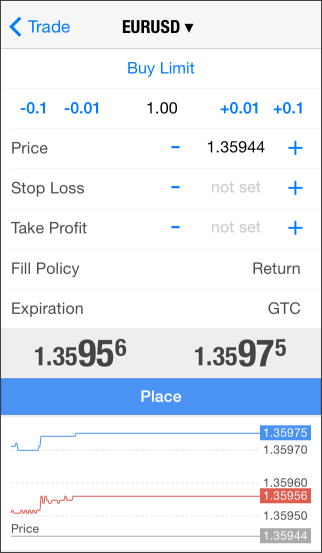
|
- Price – price at which the pending order should trigger. For stop and limit orders this is the price, at which they will be placed. For Stop Limit orders, this is the price of triggering and setting of limit orders at the level specified in "Stop Limit Price".
- Stop Limit Price – this field is active only for Stop Limit orders. When the Stop Limit order triggers, a limit order will be placed at the price specified in it.
- Stop Loss – the level of Stop Loss. If you leave this field empty, this type of order will not be set.
- Take Profit - Level Take Profit. If you leave this field empty, this type of order will not be set.
- Fill Policy – additional rules of filling for limit and stop-limit orders: "Fill or Kill", "Immediate or Cancel", "Book or Cancel" or "Return". If this box is unavailable, then the option is locked on the server;
- Expiration – conditions of the order expiration:
- Good Till Canceled (GTC) – the order will stay in the queue until it is manually canceled.
- Today – the order will be valid only during the current trading day.
- Date and Time – the order will be valid until the specified date. When selecting this option, you will automatically switch to the date and time specification. To return to choosing the expiration type, remove the expiration date.
- Date – the order will be valid until 00:00 of the specified day. If this time is not within a trading session, expiration will occur in the nearest trading time.
- The "Place" button is inactive if any of the parameters is incorrect.
- Stop Loss and Take Profit orders only trigger for open positions, not for pending orders.
- If the "Execution" and "Expiration" fields are inactive, it means the possibility to change them is disabled on the server.
|
|