12 août 2013
You Can Now Deposit Funds to Your MQL5.com Account via Visa QIWI Wallet
Nouvelles: We have expanded MQL5.community payment system options by adding QIWI Wallet as a new way to deposit funds to your account
We have expanded MQL5.community payment system options by adding QIWI Wallet as a new way to deposit funds to your account.
This is already the fourth method of depositing money: now, you can use Visa QIWI Wallet along with WebMoney, PayPal and bank cards. Payment is made in rubles, charged commission is 1%, minimum payment is 100 rubles.
To deposit funds to your account, go to Payments section of your MQL5.com profile, select "Deposit to account" and choose QIWI Wallet from the four available options.

On the new page, specify the amount of funds in rubles to be
deposited and your mobile phone number which is used as an identifier in
the Visa QIWI Wallet payment system.

After the payment is confirmed, secure connection with Visa QIWI Wallet service is established, and you are offered to pay for an automatically generated invoice.
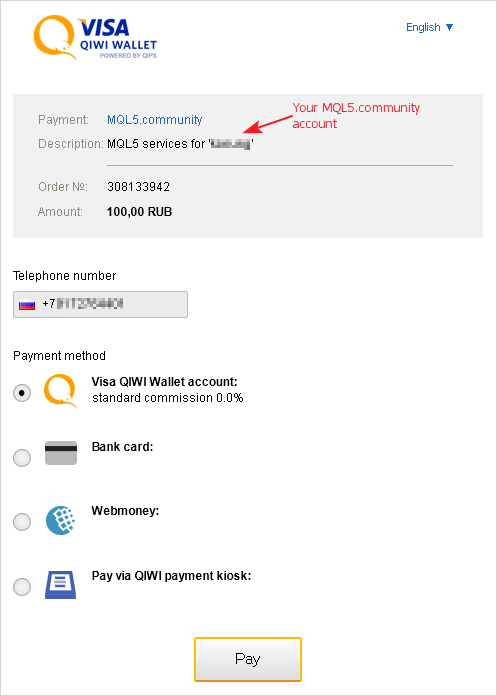
You can pay for it in several ways:
- Online payment in Visa QIWI Wallet service. This is the easiest and fastest way, if there is enough money on your account in this payment system. Simply log into the system by entering a password and confirm the payment with one-time code that you will receive by SMS.
- Payment kiosk. This option is convenient, as you can pay for invoice in cash using any QIWI payment kiosk.
- Bank card. If a bank card is bound to your Visa QIWI
Wallet, then after authorization you will need to confirm the payment by
entering card data and CVV2 or CVC2 verification code.
- WebMoney. If WebMoney purse is bound to your Visa QIWI
Wallet, then after authorization the invoice will be paid using funds on
your WebMoney purse.
When depositing funds to your account, standard QIWI commission of 1% from the specified amount is charged. After the funds have been successfully transferred, they appear on your account immediately.
Choose the most convenient way to deposit funds to your account and use built-in MQL5.community services: Jobs freelance service, MetaTrader 4/5 AppStore and Trading Signals for MetaTrader platforms!- Automatic Translation of MQL5.com Forum Messages from Any Language
- MQL5.com Features Another Handy Social Function – Adding to Friends via the Forum
- MetaTrader 5 Trading Terminal build 842: Scalper Depth of Market for All Symbols
- MQL5.com is Now Available in Chinese!
- Social Trading with the MetaTrader 4 and MetaTrader 5 Trading Platforms