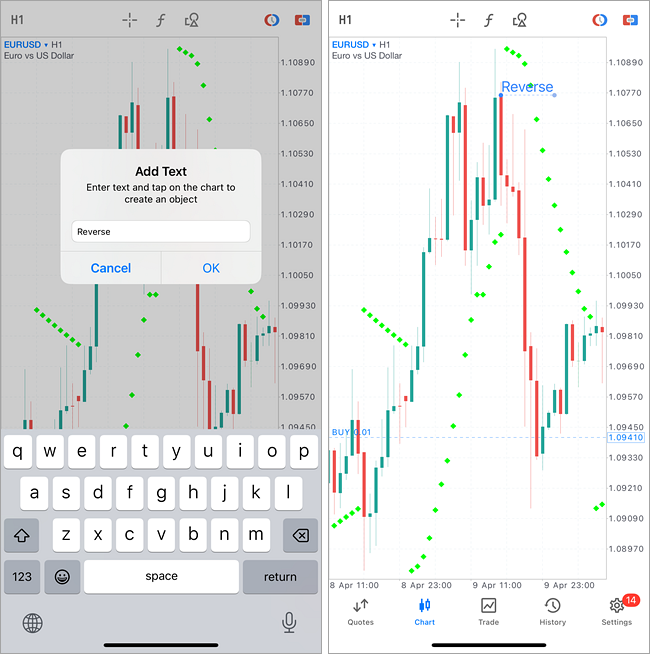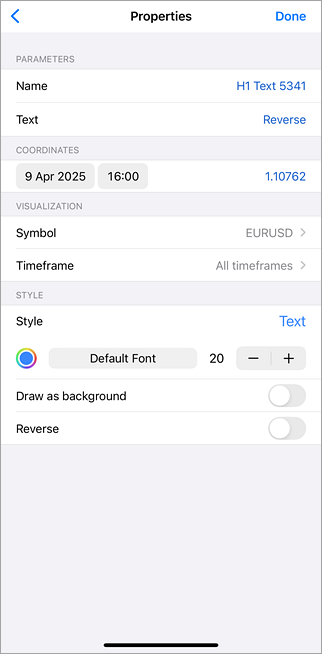TextThis object is designed to add text labels to the chart. You can mark important reversal points, news events, additional information about levels, and more. The object is anchored to the chart and moves along with it. Click "Add Text" in the objects menu, then enter the text you want to display on the chart. Next, click on any point on the chart to place the object:
To change the text direction, move the second point. |
|
|
ParametersThe following parameters can be set for the text object:
General object parameters are described in the relevant section. |