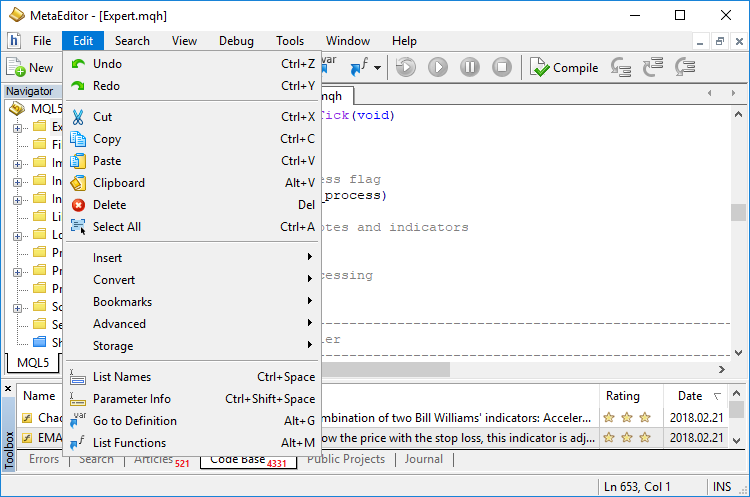MetaEditor Help →
Main menu
Main menu
MetaEditor main menu is located under the program header. It features almost all commands and functions that can be executed in MetaEditor.
- File – working with files: creating new projects and opening existing ones, compiling programs and moving to the data directory.
- Edit – working with a program source code: copy, paste, use bookmarks, etc.
- Search – search for a text in one or several files.
- View – configuring toolbars, managing service windows (Navigator, Toolbox) and a program interface language.
- Debug – searching for errors in programs and profiling.
- Build – compiling the source code into an executable file.
- Tools – switching to the trading platform, code stylizing and MetaEditor options.
- Window – list of opened files and their location.
- Help – user guide and other reference materials.